Silhouette 2016 New Products
This is it, my friends! Silhouette’s new-product release month! I found out about all of these cool new products in May when I attended Silhouette Summit in Hawaii. Unfortunately, I was told just days before that everyone was supposed to wait until the official announcement in August by Silhouette before we were allowed to post about it. The wait is finally over!
You may have already heard about some of these products on social media and other blogs, but here is the information I personally gathered while at Summit.
New Silhouette CAMEO® 3

Bigger and better than previous models, this CAMEO model has all your favorite features and then some.
- Wireless with Bluetooth (no cords to dictate where you have to place your machine)
- 2 mm clearance and 2 mm cut depth (you can use the deep-cut blade, formerly reserved for Curio only)
- Dual carriage (another great feature carried over from Curio)
- Self-adjusting blade depth with the “auto blade” (more on this below)
- Storage space for tools
- Easy-slide rollers (more on this below)
- Improved touchscreen, with tutorials
- Capable of ink stippling (formerly Curio only)
- Barcode scanning feature (for organizing multiple print & cut pages of the same large project)
- Existing mats, blades, and PixScan™ still work!
- Same 12″ cutting width and the same cutting force as previous CAMEO models
Storage Compartments

In the picture above, you can see the new storage compartments. On the left the CAMEO can hold two spare blades and/or sketch pens. The drawers in front will hold several other tools, like the hook tool and spatula. Although not shown here, there are also a couple of support bars that fold out on these drawers to hold your cutting mat further out in a level position.
Auto Blade and New Dual Blade Holder

In this photo above, you can see the dual carriage, the new self-adjusting blade, and the new blade locking levers. No more knobs to turn; these blade locks just slide in or out.
The self-adjusting blade only fits in the left blade holder of the CAMEO 3, and it has grooves so you can only insert it correctly. (A normal blade will still fit in the left tool holder.) The self-adjusting blade will adjust itself based on the media you choose in Cut Settings. If you override the default cut setting and choose your own settings, the blade will adjust to the settings you input.
I love the idea of this blade adjusting itself so you don’t forget to take your blade out and adjust it when switching materials, even if you change the media in the Cut Settings Window. (Or maybe I’m the only one who’s ever cut something with the blade on 5 when I should have set it to 2, or vice-versa!) 😉
The self-adjusting blade still has a removable cap for cleaning. It will not work in older CAMEO models.
Easy-Slide Rollers and New Touchscreen
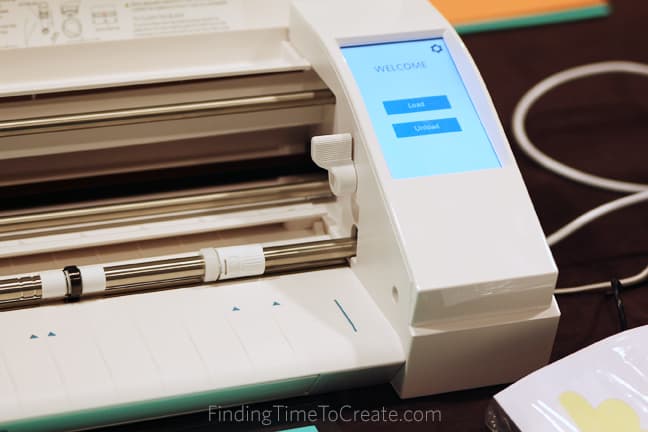
In this photo you can see the new touchscreen and the easy-slide rollers. Notice the touchscreen now only has Load or Unload. You no longer have to remember to choose between the mat or media without a mat. When you press Load, it will use the mat (or no mat) settings that you have set up in your workpage.
The easy-slide rollers are much nicer to move than previous CAMEO models. The lever is still there on the right to loosen the bar and allow roller adjustment, but there is no area where the roller will get stuck if you accidentally move it too far. This CAMEO has the same four locking positions as before.
The middle support rollers are also movable, so if you want them to avoid touching certain areas of your page, you can easily move them. No more smeared sketch pen marks!

It is definitely larger overall than the previous CAMEO models by a few inches. Doesn’t it look great?!
New Products
Now on to the new products that should start arriving in stores beginning this month (August 2016). I’m really excited to use all of them!
Sketch Pens

- Double the ink in each pen
- New sketch pen packs: Neon and Natural
- Metallic pack has been updated
Washi Sheets

- 9 New washi designs
- Now in 12″ x 4″ strips
Rose Gold Foil Stickers

(Project by Karley Hall of Silhouette America)
I’m excited about this new color of printable foil. As you may know from many of my projects, I use the gold foil all the time. It cuts intricate detail like a dream, and it’s also printable. The colors available now will be gold, silver, and rose gold. You can see various projects I’ve used printable foil on HERE.
Scratch-off Sticker Sheets
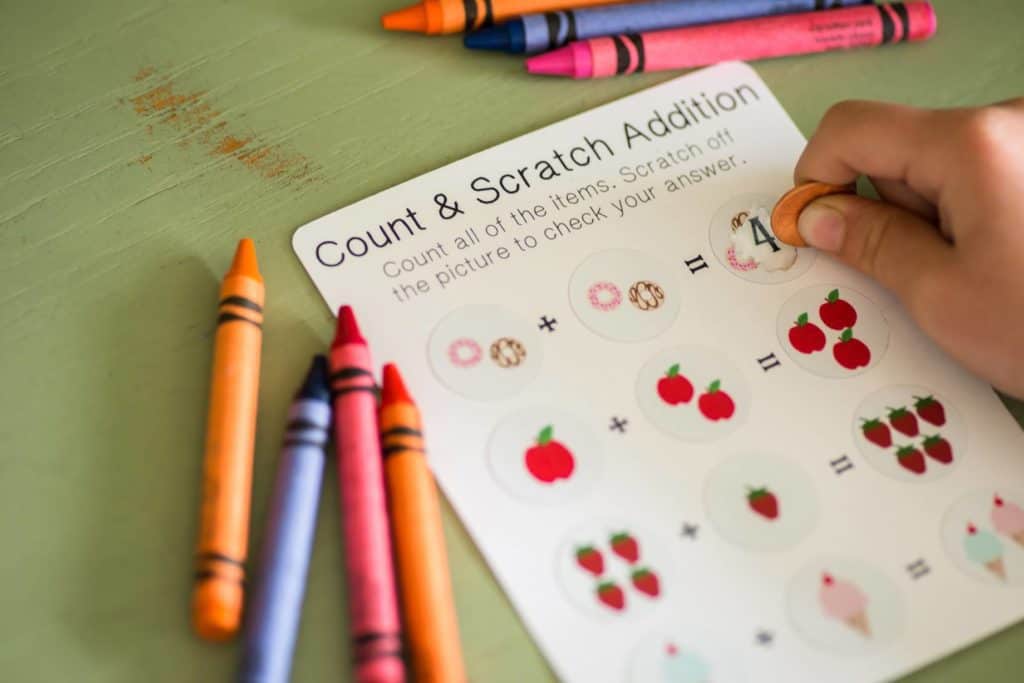
(Project by Karley Hall of Silhouette America)

- Gold
- Printable white
- Silver will still be available (formerly the only color option)
Metallic-Finish Vinyl


(Project by Karley Hall of Silhouette America)
Yup, SHINY gold and silver vinyl will now be available (9″ and 12″ options)! This one is definitely near the top of my wish list!
Stencil Material

(Project by Karley Hall of Silhouette America)
I have loved the adhesive-backed stencil material, but now they are adding a non-adhesive version. I know plenty of folks who are excited about this one, myself included! Instead of a roll, it will now be a 6-pack of flat sheets.
Clear Transfer Tape
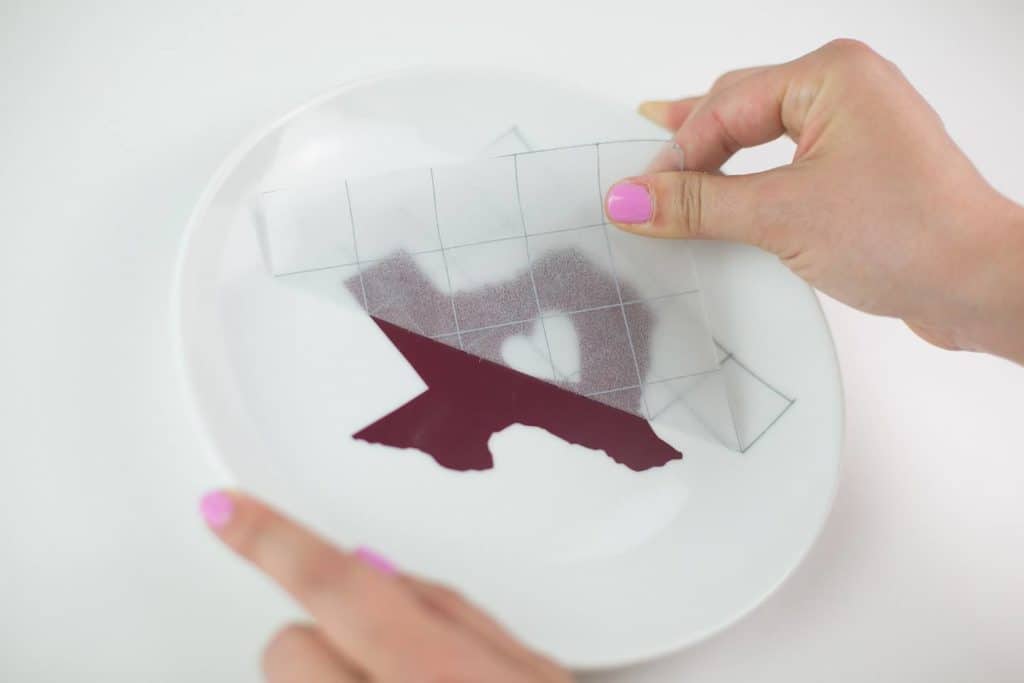
(Project by Karley Hall of Silhouette America)
- Clear, with a printed grid
- Opaque transfer paper will be discontinued
CAMEO Light Tote

This lightweight tote is for the original models of the CAMEO, prior to the CAMEO 3. It has a few pockets for cords and small items, but it is slim and trim and easy to carry. I never bought the large rolling tote because my husband made me a tote this size early on, and I have loved it for my traveling system.
This tote comes in grey and light green and is only $14.99!
Whiteboard Vinyl

Whiteboard vinyl will be a fun addition to Silhouette’s specialty vinyl, which already includes chalkboard vinyl. I see lots of fun labeling projects and kids crafts in my future with this whiteboard vinyl.
Printable Vinyl

(Project by Karley Hall of Silhouette America)
Oh boy, am I excited about this one! Go ahead and ooh and ahh with me. 😉 They said it’s not waterproof, so you may try and add some kind of protective finish to an application that will be handled a lot.
Window-Cling Vinyl (Printable)


(Project by Karley Hall of Silhouette America)
- White printable cling vinyl
- Clear printable cling vinyl
Printable Duct Tape

(Project by Karley Hall of Silhouette America)
- White
- Grey
- Similar texture and tear-ability to duct tape
Wood Paper Adhesive-Backed Sheets

(Project by Karley Hall of Silhouette America)
- Dark, light, grey, and a multipack
Cork Sheets

(Project by Karley Hall of Silhouette America)
- 5″ x 7″ sheets
- Adhesive back (I think)
Leatherette Sheets

(Project by Karley Hall of Silhouette America)
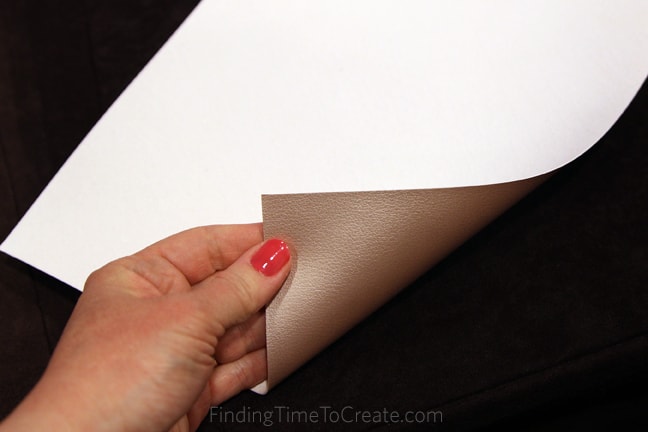
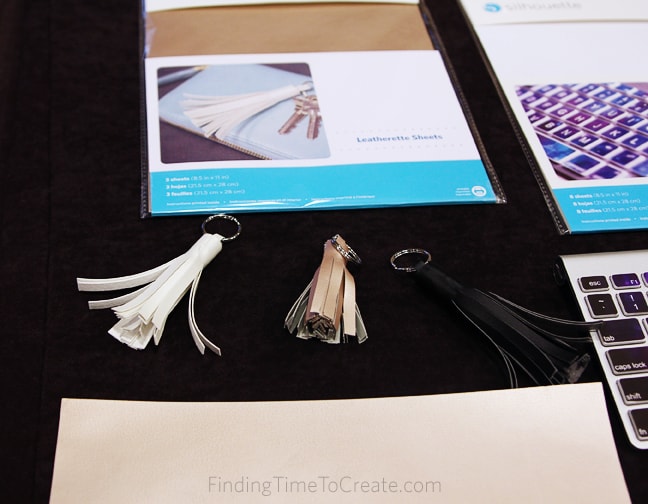
- 8.5″ x 11″ sheets
- Black, cream, champagne, and multipack
Chalkboard Paper

(Project by Karley Hall of Silhouette America)
Shrink Plastic Sheets

- In white

(Projects by Karley Hall of Silhouette America)
- And clear
- 8 sheets of 8.5″ x 11″
- See more images below with the Jewelry starter kit
Metallic Heat Transfer

(Project by Karley Hall of Silhouette America)
This is another one I’m really excited about, because I just love heat transfer! I believe it comes in gold, silver, pink and teal.
Wash-Away Fabric Stabilizer
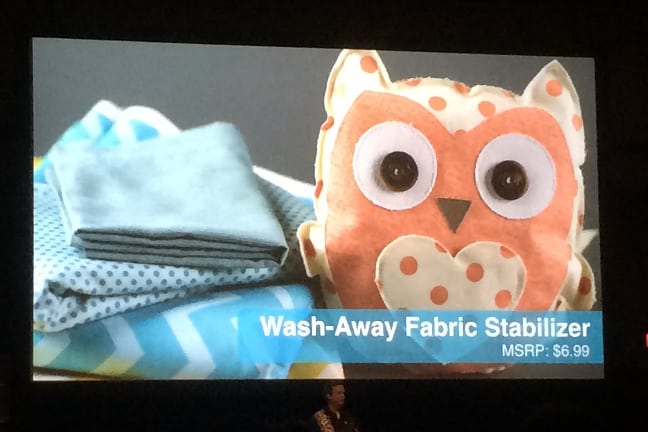
- 12″ roll
- MSRP $6.99
Sorry about the photo, folks, but a few of these I only got pictures of during the Summit presentation.
New Starter Kits
In addition to the new products listed above, Silhouette is releasing several new or updated starter kits. These are a great way to get started with all the right tools and a variety of colors or materials to see if you really like a new medium.
Sketch Pen Starter Kit
- Updated to include the 24 colors available in the various sketch-pen packs
Sticker Sampler Pack
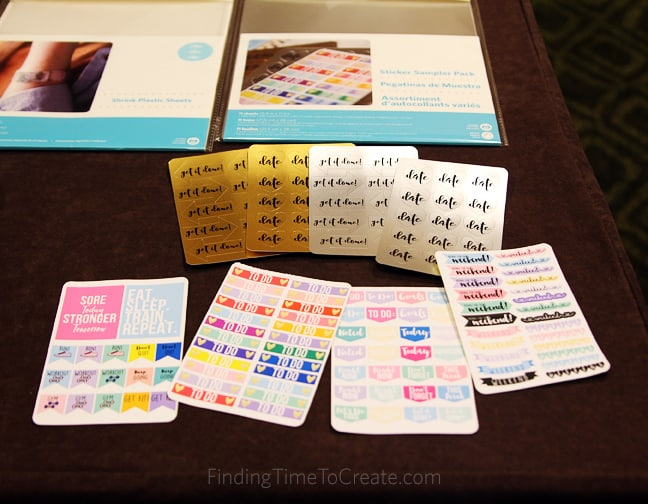
- $14.99 MSRP
- 4 white
- 2 silver foil
- 2 gold foil
- 1 each of the 3 colors of scratch-off sheets
- 10 sticker designs
Vinyl Sampler Packs

- $9.99 MSRP
- Basic pack: red, orange, yellow, green, blue, violet
- Natural pack: black, white, gold, silver, brown
- Bold pack: green, teal, pink, purple
Chalkboard Starter Kit
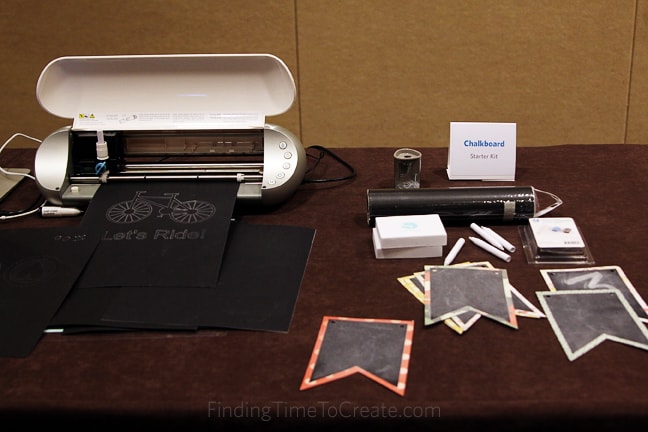
- Chalk pencils (which can be sharpened)
- Adjustable pen holder
- Chalkboard paper
- Chalk vinyl
(I may have missed something here as I was frantically scribbling my notes in the dark during the presentation. I’ll try to come back and update descriptions once they’re available.)
Jewelry Starter Kit
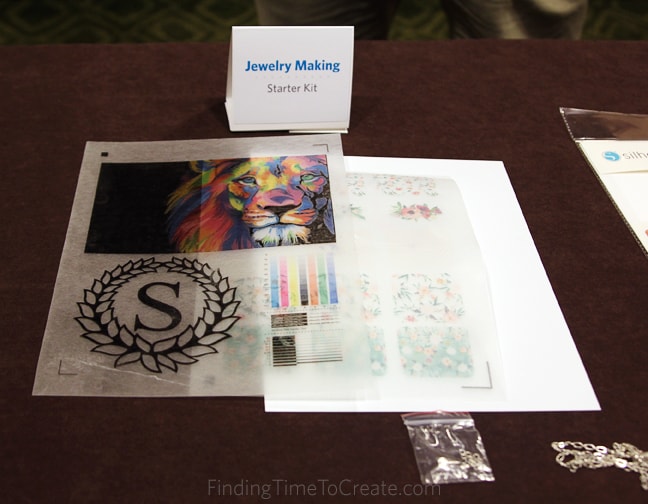

- Shrink plastic in white, clear
- Chains
- Jump hoops
- Pliers
- Exclusive kit designs
It’s hard to say until I try it myself, but it looks like the cut pieces shrink to about 25% of their printed size. My kids (and I) will have fun with this kit!
Still coming…
Doming starter kit
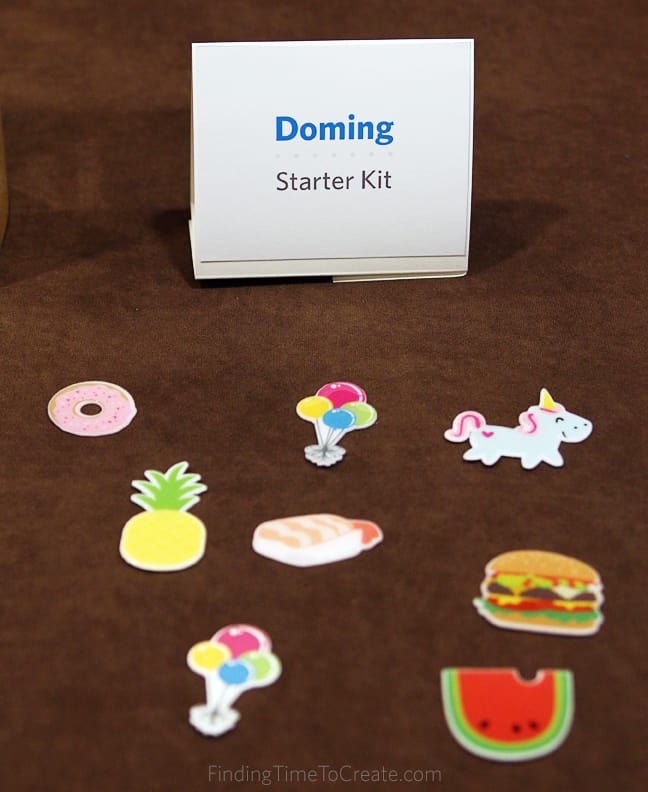
Silkscreen starter kit

Hopefully these two starter kits will be available later in the year.
Final Notes
I haven’t even mentioned the new or improved software coming our way! I’ll have to save that for another post when I have more information. I do know that Silhouette Studio 4.0 is coming our way, and it sounds excellent. They are hard at work fine tuning it so it is truly ready for public release.
I understand that the new CAMEO 3 can only run with Silhouette Studio 4.0 (or possibly a late-late special version 3 if the machine is ready before Studio 4.0).
These products should start shipping to distributors in August, as well as being added to the Silhouette store.
Questions? Please ask me in the comments below!


Hi Kelly, I’m still on the software below 3 with my cameo, as i was too nervous to change, will ver 4 be a huge learning curve. thanks Elaine
Elaine, they are trying to make version 4 extremely user firiendly! It will include tutorials within the software to help you out with what you want to do. It will be different from 2, but in a good way! Most of the common functions you are already familiar with should not change too much. I haven’t tried it myself, but I did see it in use at Silhouette Summit.
Wow Kelly – I am overwhelmed by the advances, features and products. Thanks for introducing all these new COOL features!
I’m happy I could share it with you, Barb! Now I just NEED to get my hands on all the new stuff! 😉
Kelly, thanks for a great post! I love my Cameo and I also love my Cricut Explore. Can you tell me if the the new Cameo3 handles very intricate cuts better than the Cameo 2? I can’t wait to see some intricate cuts:) Thanks again!
Linda
Linda, it should perform intricate cuts equally as well as the Cameo 2. My Cameo 2 cuts intricate detail really well, so you may find the Cameo 3 cuts better for you. I don’t think anything was significantly changed that would affect cutting performance.
I’m one of those people who haven’t even unpacked my Cameo from the box yet…I got it about a month ago. But I really like the look of the chalkboard kit you’ve shown. I may get my nerve up and open it up for that!
The older versions of the Cameo will cut all these new materials, too! ANY Cameo is awesome! 🙂
Will the new software update force you to be on the cloud? We have people here who have had lots of issues by being on the cloud.
I believe the new software will probably be with the cloud, Debi. I think they haven’t released it yet because they are working out all the kinks. I’m hopeful the cloud issues will be resolved when they finally put the software out there.
I see in the coming soon a Doming kit. What exactly is Doming?
Thanks
Kathy, I’m not sure exactly how it will work, but it puts a slick, glossy layer over the top of print and cuts. They called it an epoxy layer.
So many new items, how exciting!
I saw a YouTube video about the Silhouette Air doing engraving can the Cameo 3 do it as well ?
Nancy, the only video I could find talking about Silhouette and Air and Engraving was talking about the Air Eraser. That’s a sandblasting process, so the Silhouette is only cutting the vinyl as a mask for sandblasting. The CAMEO 3 can definitely cut intricate vinyl.
If you are thinking of the Silhouette Curio, then the engraving/etching is done with the machine directly on the metal. As far as I understand, the CAMEO 3 cannot do metal etching like the Curio.
Kelly, great review on the new products! You got me excited to get them all! LOL…. I wanna know what are the differents between Curio and Cameo 3?
THANKS a bunch, Kelly!
Hi Helen! Great question. The CAMEO 3 brings a couple of things over from the Curio, but not all of them.
The CAMEO 3 now has a higher clearance (2mm) than previous CAMEO models, but it’s still lower than the Curio (5 mm clearance). Both machines can now cut thick but not dense materials, like craft foam.
The CAMEO 3 will be able to ink stipple like the Curio, but not metal stipple (which requires the soft embossing mat underneath–which the CAMEO 3 does not have).
Both the CAMEO 3 and the Curio now have dual heads.
The CAMEO 3 cannot metal etch like the Curio (although I’ll have to test that one once I have the new machine). The CAMEO 3 cannot emboss like the Curio.
All models of the CAMEO have a much larger cutting area (12″ wide x 12″ or 24″ on mat, or unlimited length if matless) than the Curio’s largest cutting area (8.5″ x 12″). The Curio cannot cut without a mat, but all models of the CAMEO can.
Basically, the CAMEO 3 is awesome at precision cutting a variety of materials at quite a large size. The Curio is still a specialized machine mainly for embossing, etching, and metal stippling. As a primary cutting machine I’ll always choose the CAMEO.
Kelly, thanks for the intro to all of the new products! I have to say… I’m super excited to see the new silk screen kit. I’ve been wanting to do silk screening for a while now. Great info here!
Thanks, Alissa! I’m excited about silk screening, too. I haven’t tried it yet, either, but every project is easier with a kit and instructions and a Silhouette machine! 🙂
Where is Karley Hall?
Karley Hall was an employee of Siilhouette America (creative team director) while these products were being developed and showcased, but she has since left the company. I don’t know details, but I miss her!
Have you heard anything about when they will bring out the totes and the type of accessories?
Excellent question, Sherri. I’ve asked my contacts at Silhouette and even they don’t know yet! I assume it should be before the Black Friday sales in November; they’d be crazy to miss that big date. (And hopefully it will be much sooner than that.) I’m just as anxious as you are to get my hands on the new products!