Pop-Up Creator in Silhouette Studio
Today I want to share the project I made as I demonstrated the new Pop-Up Creator feature in this Silhouette Studio video tutorial:
Here’s a better look at the finished card:
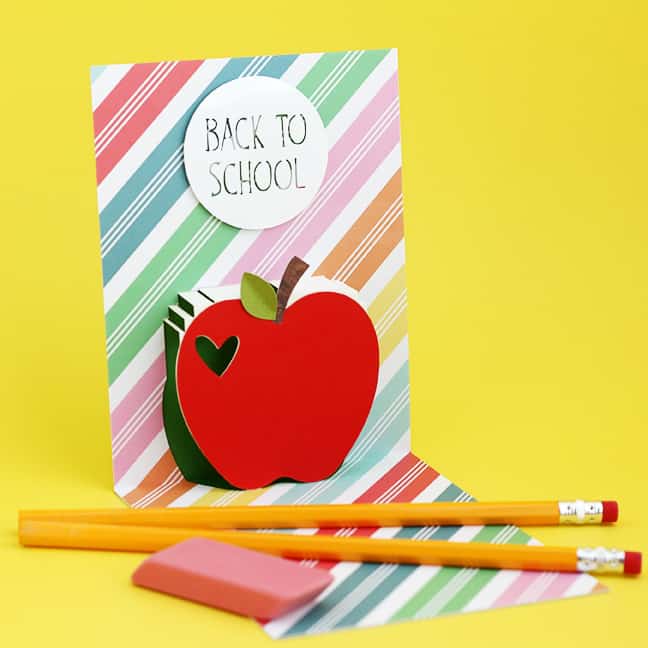
While the Designer Edition does have extra manipulation capabilities for multiple shapes (like text), this card was made using the Basic Edition of Silhouette Studio.
I cut the whole thing out of white cardstock from the design shown in the video. Then with a copy of that design I was able to use the “Release Popup” button and could change those top fold lines into cut lines, then remove the lower perforated lines. That gave me a cutout for my pattern paper that matched the point of the fold lines exactly and covered the white card base.
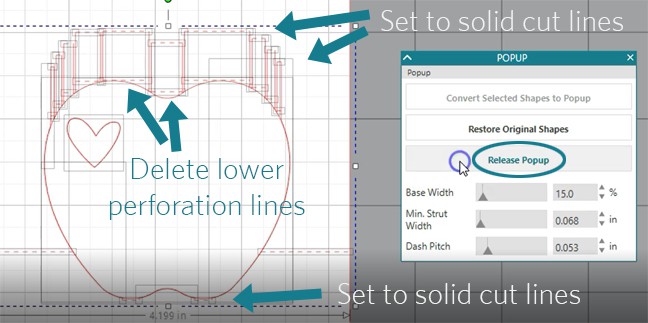
Then of course I cut out the original apple (design ID# 146690) and stem from colored cardstock to cover the white popup base, as well. That’s a pretty cute card for only a few minutes of work, don’t you think?
Come back for more details on these Silhouette Studio v4.1 features!
Read here for more information about my new Silhouette adventure that will bring you more videos like this.
Pin it!
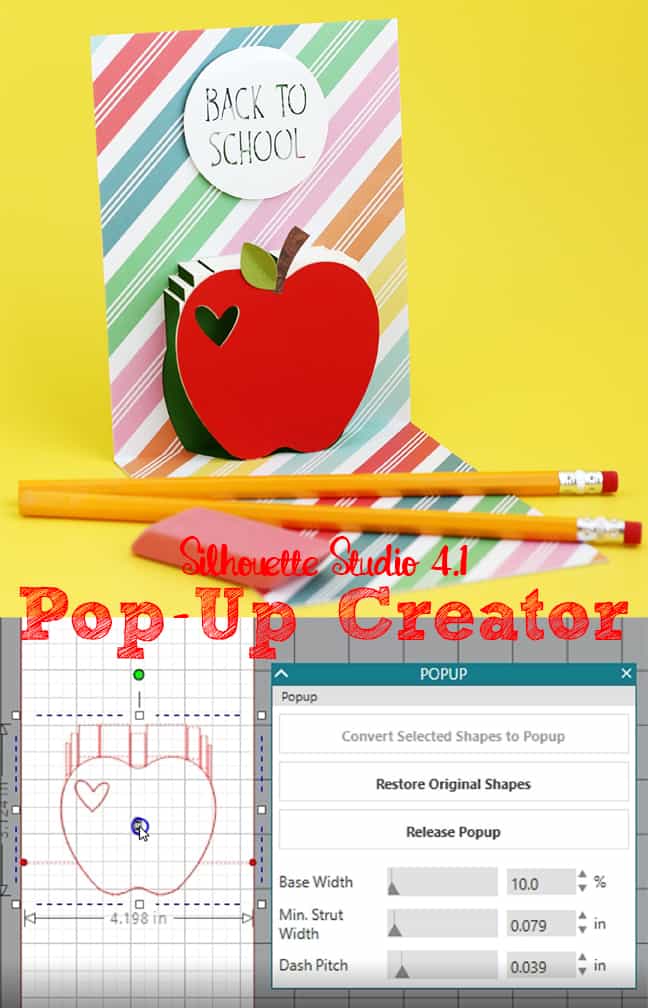

Kelly I am so excited that you are putting together these videos! I can’t wait to play with some of these new features! Thank you!
Yes, try the new features, Marilyn, and let me know what you think!
Awesome!!!! Thank you, Kelly, for this tutorial! Thank you Silhouette for creating this element!! Off to have some fun!! 🙂
You’re welcome, Tawna! I’d love to see what you make!