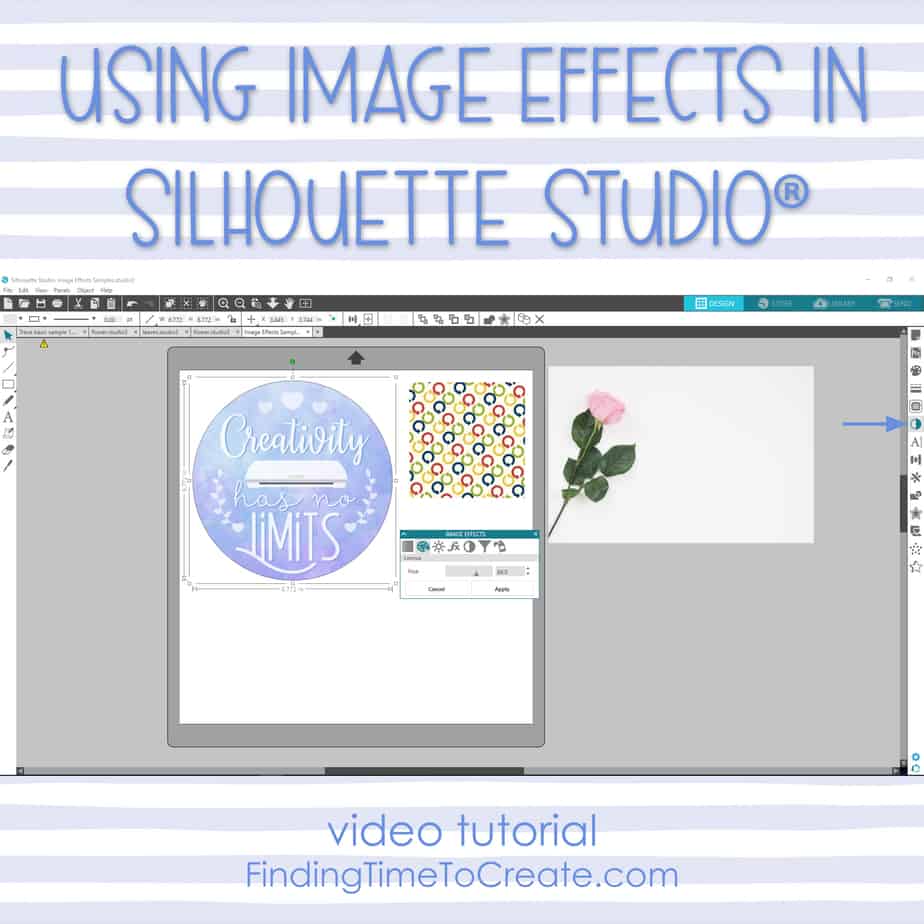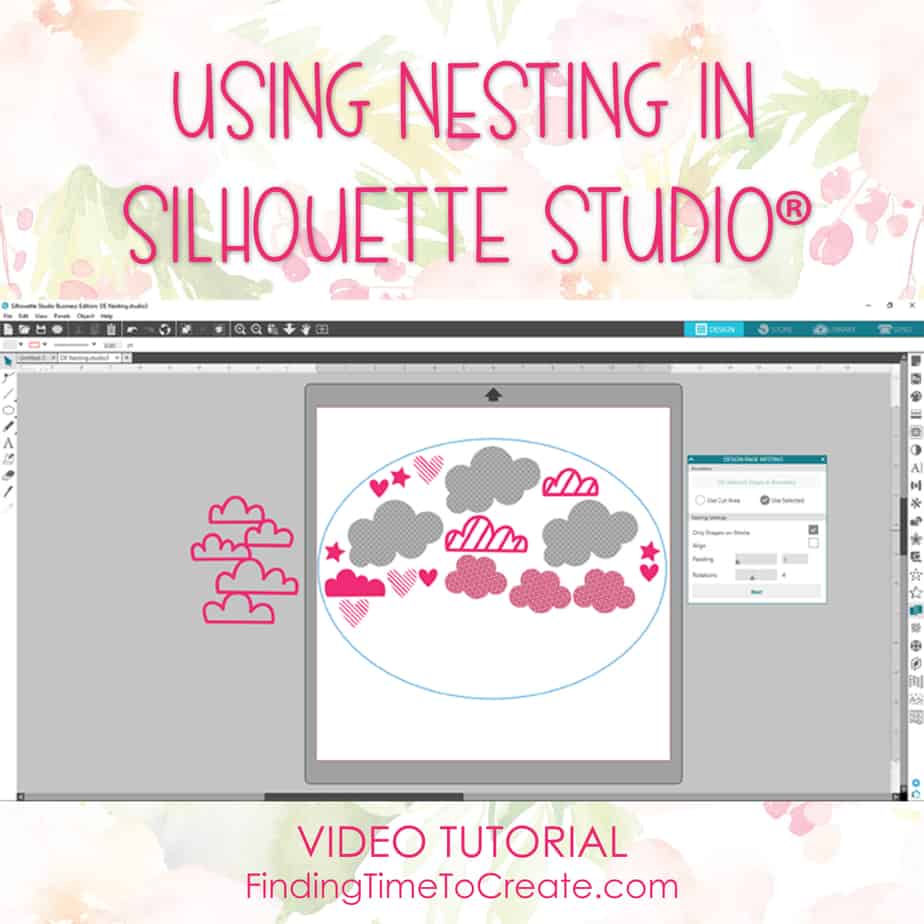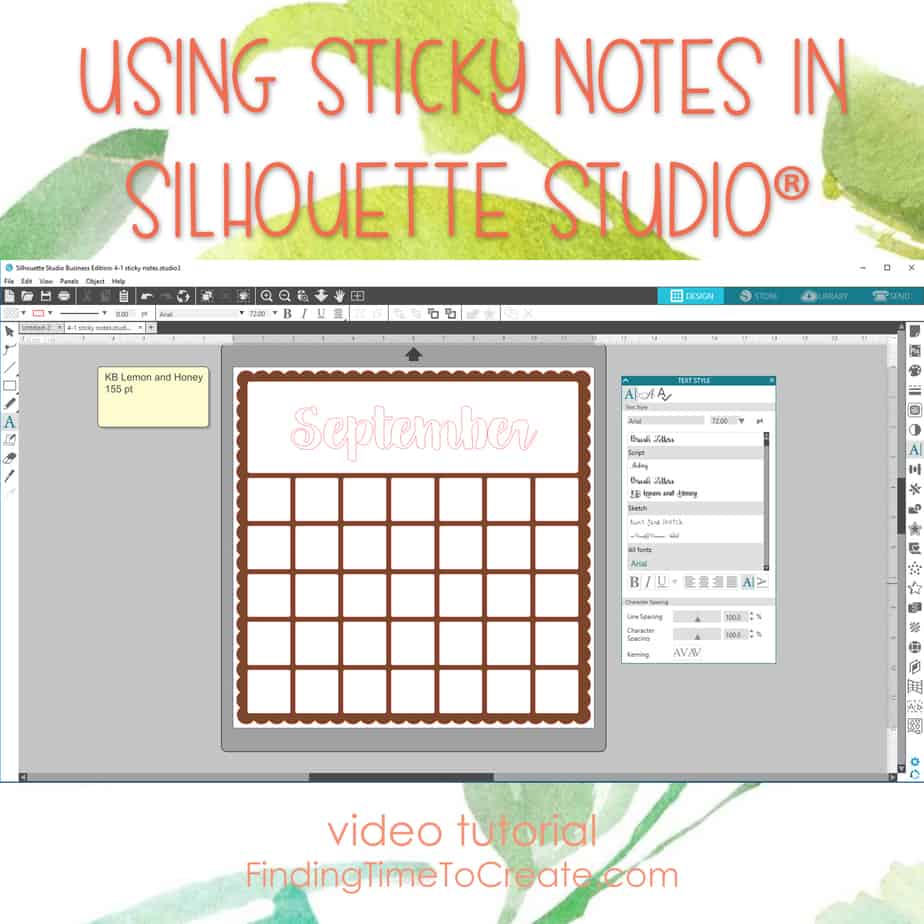Tutorial: Object on Path in Silhouette Studio®
Have you tried the new Silhouette Studio feature of “Object on Path?” It’s so cool! You can take any design, not just text, and drag it to a path to create new and interesting designs. I’ve got a tutorial over on the Silhouette America blog. …