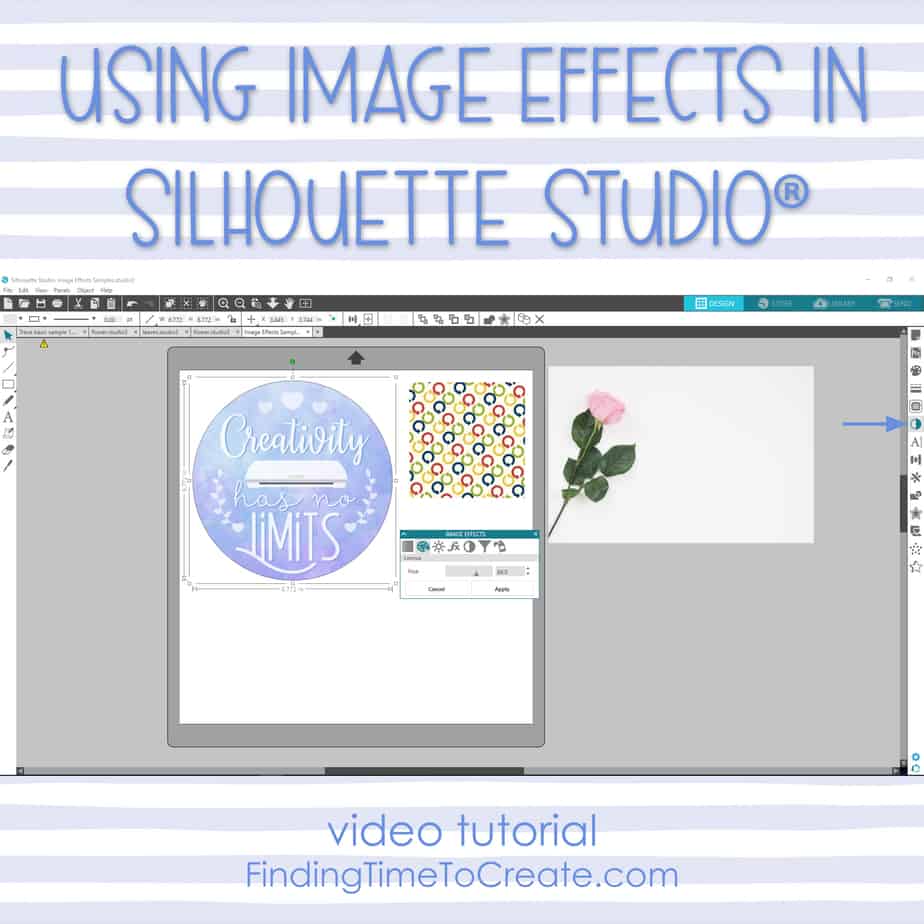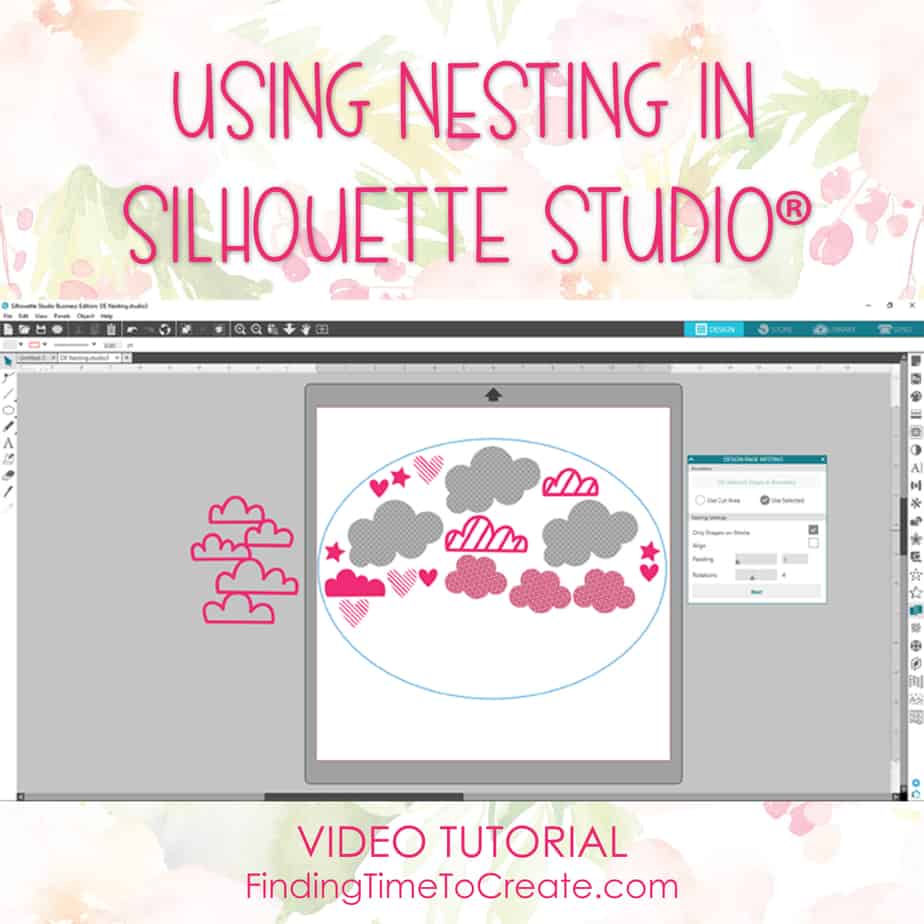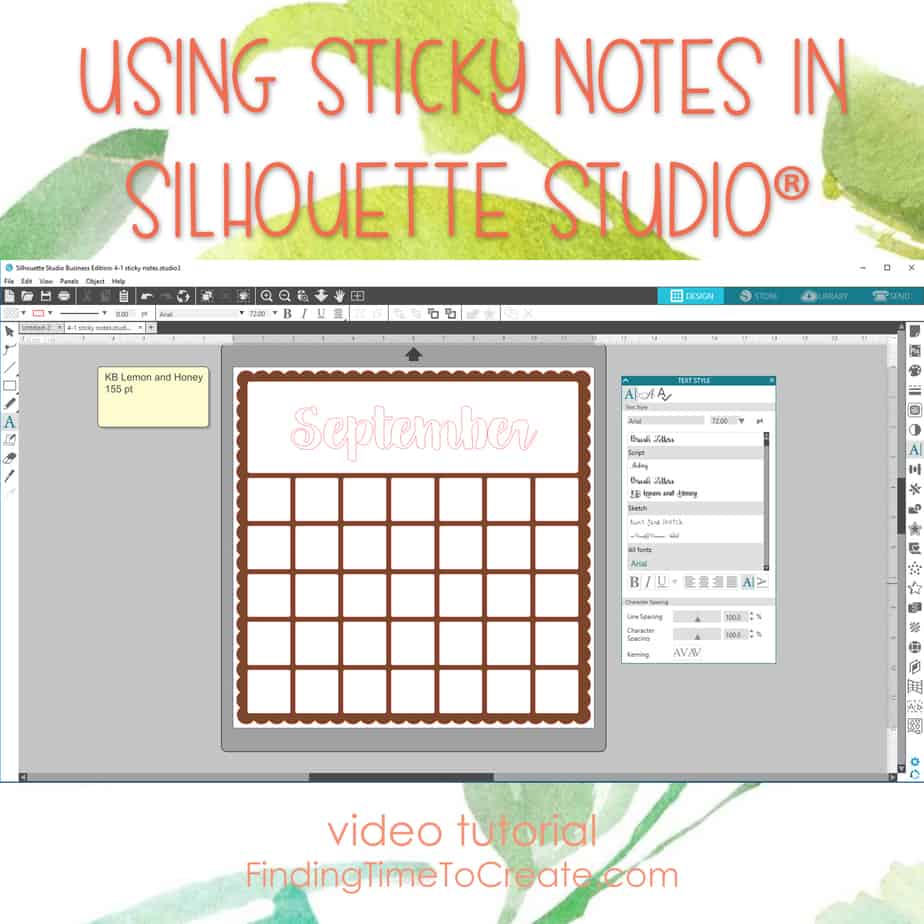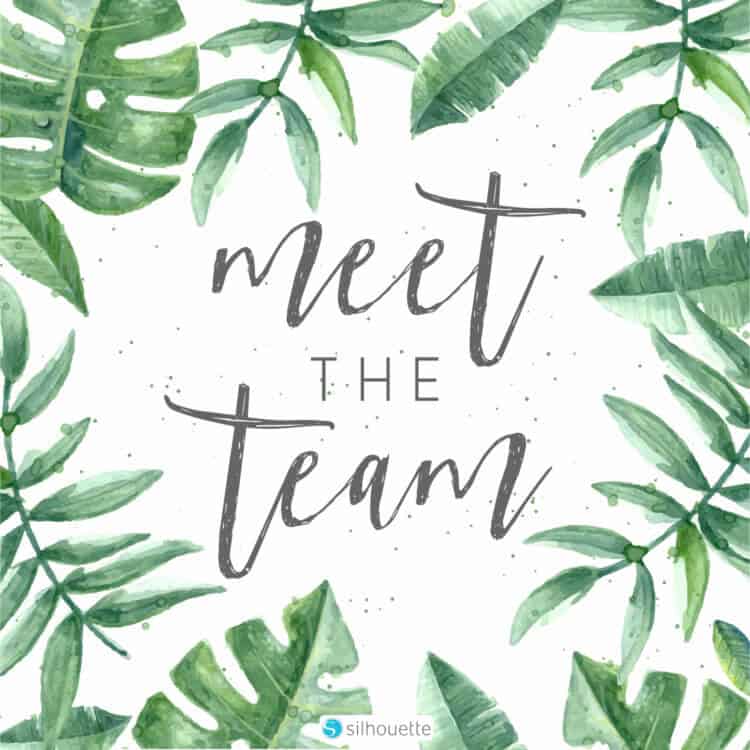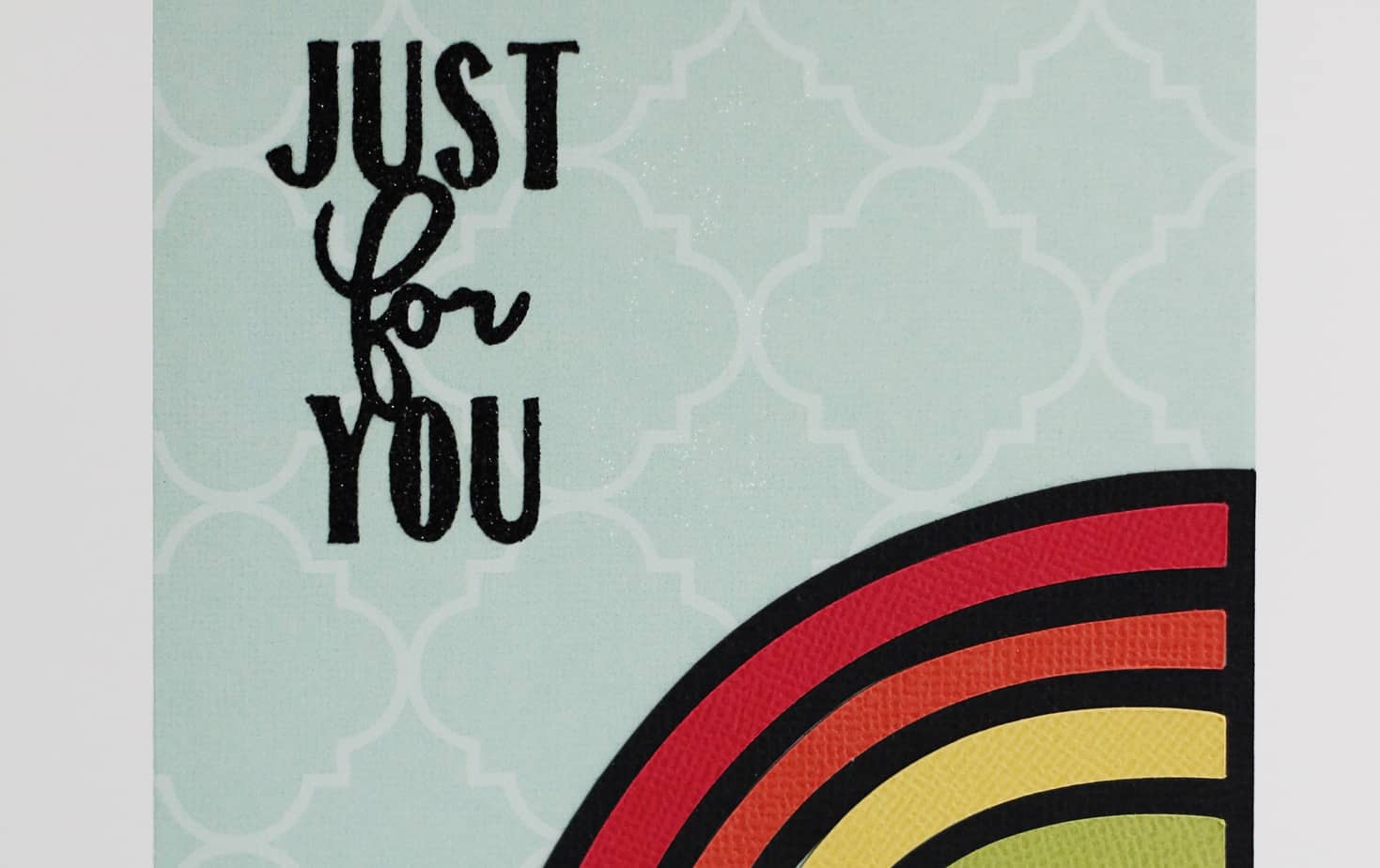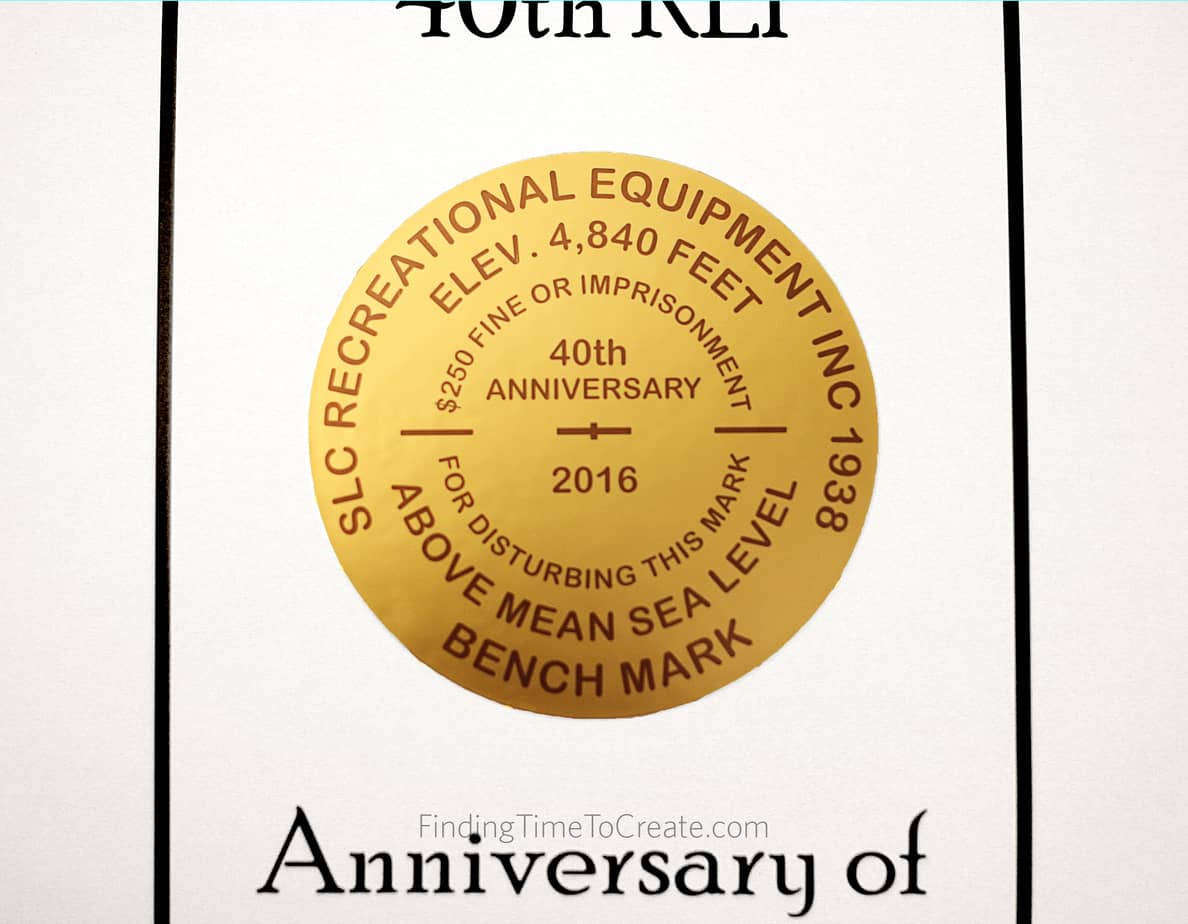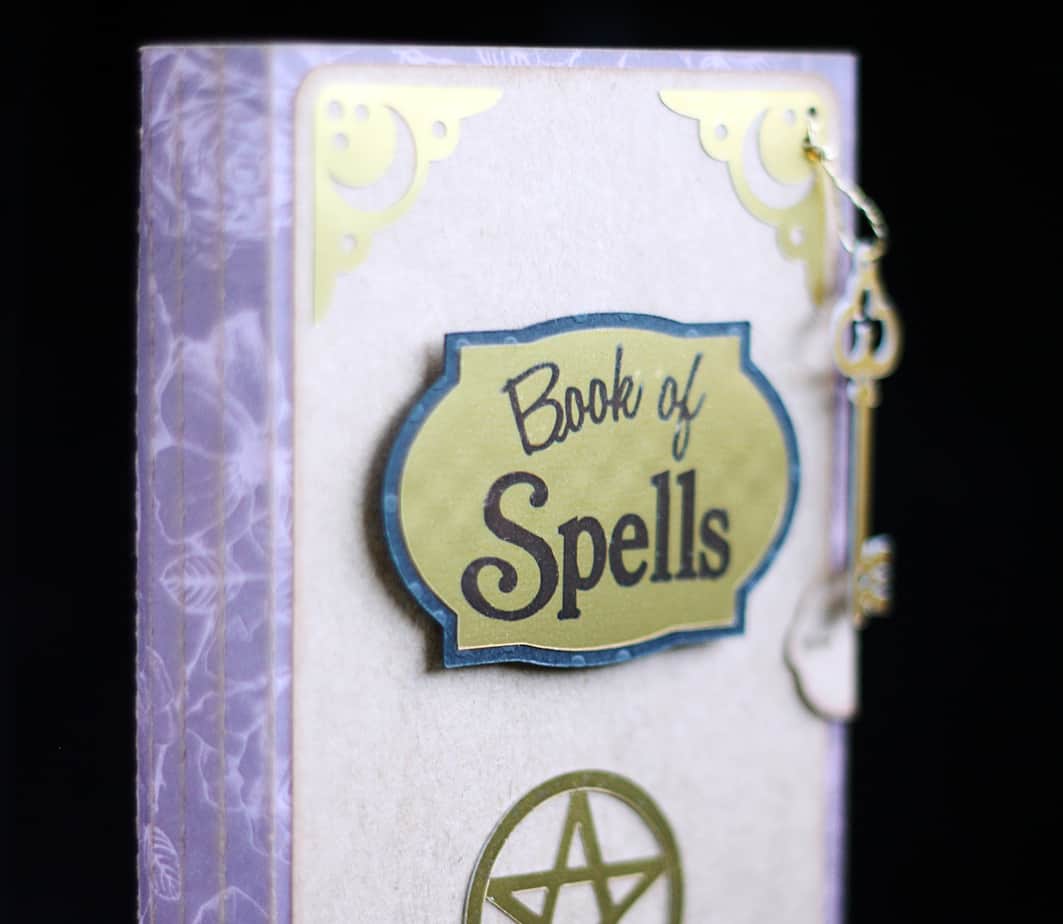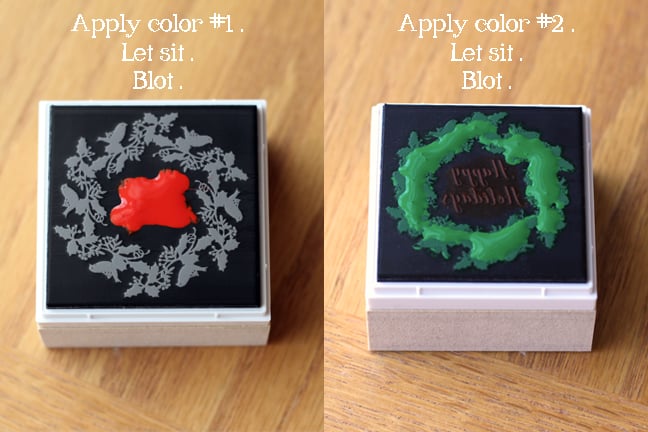Silhouette Holiday Sale
Holiday Sale I just want to pop in here and let you know that Silhouette America is having a winter holiday sale, which is an extension of the Black Friday deals plus a few new deals. Find Cameo 4 machines as low as $199, the …