Hybrid Scrapbooking
I’m on a roll! My second page completed in two days! Of course it helps when my toddler takes a 4-hour nap–also a rare event.
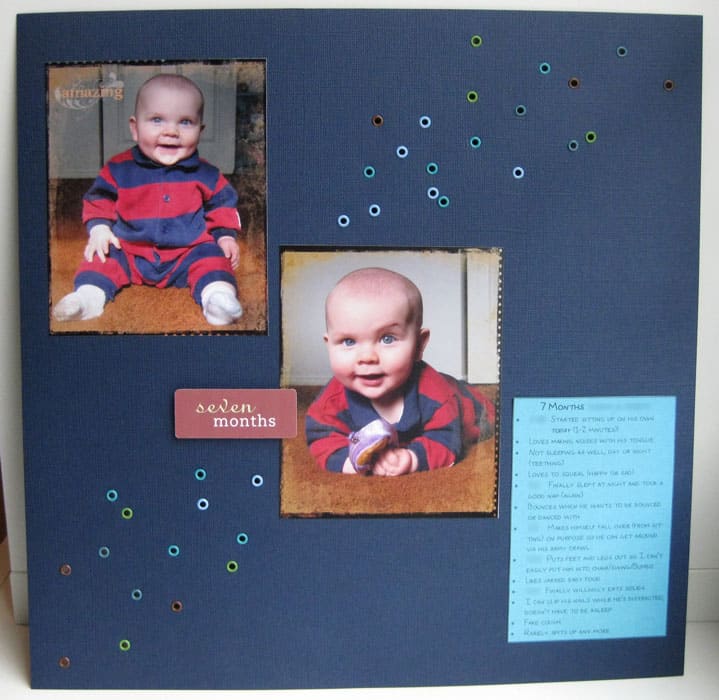
This is a hybrid page I made. Hybrid scrapbooking basically means that you’re combining traditional methods (any aspect of printed photos, physical embellishments, real paper, etc.) with things done on your computer. I suppose you could consider yourself a hybrid scrapbooker in the most basic sense even if you use your computer for the journaling, but I consider my pages hybrid when I do a little more than that.
On these photos I added a digital frame overlay made by Katie Pertiet from Designer Digitals (“Filmed Overlays No.2), stamped a flourish (artist unknown–sorry!), and typed the word “amazing” in the corner. I did this in Photoshop Elements, then saved them as JPG files and sent them to Costco to get physical prints. (I personally don’t print photos very often on my own printer.) Adding digital scrapbook products and putting the photos onto paper makes it hybrid.
I also used digital scrapbook supplies for the label. Stampin’ Up! has a fun program called My Digital Studio with lots of cute digital products, including this “seven months” label from the Rock-a-Bye collection. I imported all the monthly labels into Silhouette Studio, traced them, and did a print and cut so they’re ready for each page in the scrapbook. I love being able to turn digital scrapbook supplies into physical embellishments!
Here’s a closeup:
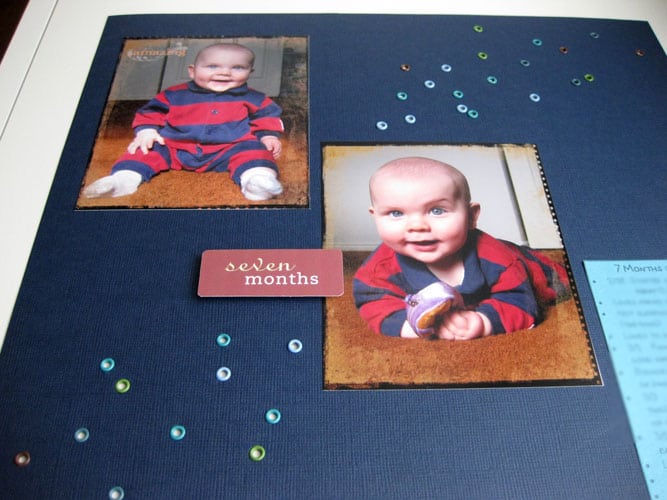
So there’s my hybrid scrapbook page. Traditional + Digital = Hybrid
Traditional: paper, eyelets, photos
Digital: Digitally-altered photos, digital label, computer journaling

Eyelets scattered across the page – what a cool technique! Beautiful page! I love a minimalist approach to scrapping so that the real object of it is evident – the photos. This is perfect.
Oh, I love it.
Thanks, Barbara. I have so many eyelets I've wanted to do something like this for a while. I got them to look naturally scattered by putting them in the general vicinity on top of the page and then lightly tapping a few times so they could settle where they wanted. Then I marked each spot with a pencil so I could punch the holes.
Love the layout and what a cutie he is, beautiful smile and gorgeous eyes, love the eyelets also.
🙂 Lori m
Thank you, Lori. My favorite part about scrapbooking is I get to sit and think how cute my kids are. No whining or crying from photos! 🙂