Thankful Printable
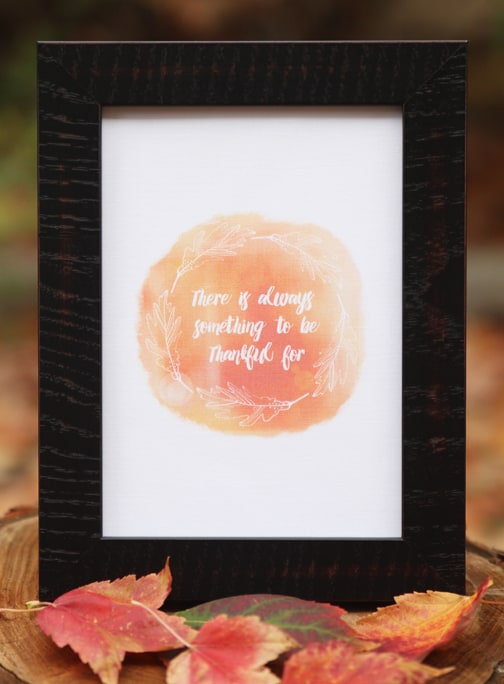 Hello, friends! I’m sharing how I used this free thankful printable design over on the Silhouette America blog today. I printed it on printable cotton fabric and then cut it with my Silhouette Curio–isn’t it glorious?! (I wish you could touch it.) I also share how to use the fun Shader Effects tool in Silhouette Studio to change the color of this design.
Hello, friends! I’m sharing how I used this free thankful printable design over on the Silhouette America blog today. I printed it on printable cotton fabric and then cut it with my Silhouette Curio–isn’t it glorious?! (I wish you could touch it.) I also share how to use the fun Shader Effects tool in Silhouette Studio to change the color of this design.
Here’s how it originally appeared on the Silhouette Blog.
Hello! Kelly here, sharing this week’s free design of the week and “Teach Me Tuesday.” This Thankful – Print & Frame quote is both beautiful and easy to create with any Silhouette cutting machine. The free design comes in both 8 x 10” and 5 x 7”. I cut the 5 x 7” design with my Curio on its standard base.
To make a print & cut with the 5 x 7” design on a Curio, simply move the design over to the workspace, rotate it 90 degrees, and set the following settings in your Design Page Settings Window:
- Page Size = Width 8.5”, Height 6.0” (to represent paper that will cover your entire standard Curio cutting mat).
- Landscape orientation
- Cutting mat = Curio (cut) 8.5 x 6”
- Check the box for Show Cut Border
In your Registration Marks Window:
- Style = Type 1
- Adjust the Position settings with the sliders so the registration marks all lay outside the design border. Technically you should never have any part of your design within the crosshatch area, but this design’s border did not seem to cause any problem in its original form.*
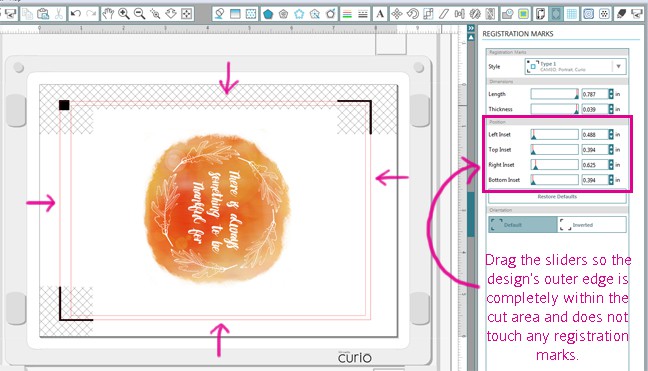
Now you’re ready to print. Click the Print icon and make sure if you’re using letter-size paper that you set it for Portrait orientation in your printer’s properties/preferences. (My printer will typically print Landscape if I have my Studio page set to Landscape in Design Page Settings, but in this case I’m going to cut off the bottom few vertical inches to fit on my Curio cutting mat. I still want it to print so it’s 8.5” wide, so I set it to Portrait orientation on my printer.)
Once it prints, trim off the extra so the total paper size is 8.5” x 6” to match the Curio cutting mat, and place it on your mat as you see on the screen. Never adjust anything on your Studio design page after printing and before cutting.
To cut, go to your Cut Settings Window, choose the appropriate media type and adjust your blade accordingly. (Be sure to set the correct tool and put your blade in that tool holder, and use the appropriate recommended Curio platforms.) When your settings are adjusted, choose Send to Silhouette and the Curio will read the registration marks and cut exactly where it’s supposed to.
Ready to frame! I printed mine on Silhouette’s new printable cotton fabric, and I just love the subtle texture it adds to the print.

Now here’s one more thing I want to share for “Teach Me Tuesday.” If you are unfamiliar with the Shader Effects Window, this is a perfect design to experiment with. Did you know you can adjust the colors on many printable designs? (The Shader Effects Window is available on both the basic and Designer Edition.)
Simply select your design and then play with the various effects until you are happy with it. The changes will not take place until you click on Apply Effects at the bottom. To get this blue color, I selected Colorize and set the Hue to 48.4.
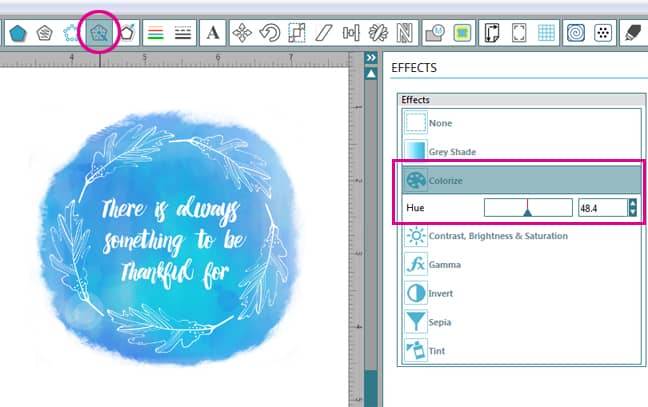
*One tip on this file when changing the colors: Please set the design’s line thickness to 0.0 in the Line Style Window so the outer edge doesn’t print and cause confusion for registration-mark reading. (Line thicknesses above 0.0 will show when printing if you have changed the color, and you definitely don’t want that when it falls within the registration-mark crosshatch area.)
I printed this one on Silhouette’s printable cotton canvas, which has a heavier texture than the cotton fabric shown above. Have fun playing with those Shader Effects!

Design used: Thankful – Print and Frame (ID #103576)
This post contains affiliate links. Your price is the same, but I may get a small commission when you use my links. Thanks for your support!
