Print & Cut Perfection: Video Class
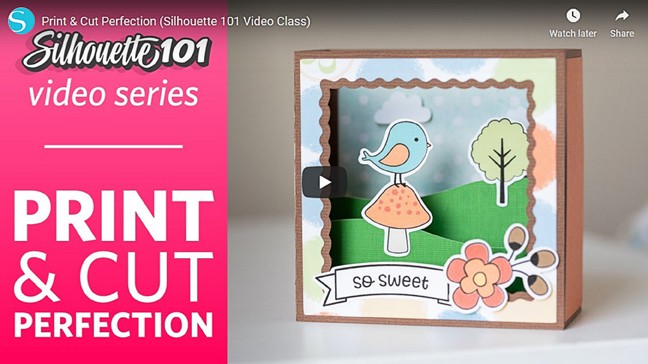
Print & Cut Perfection Class
Here’s another free class I created for Silhouette 101, available now on YouTube. It’s called Print & Cut Perfection, and it’s all about the popular Print & Cut feature in Silhouette Studio.
Links to Lessons
Here’s a peek at some of the projects I make with each lesson. Even if you don’t want to make these projects exactly, by following the techniques in the lessons, you’ll learn skills to help you take your Print & Cuts to the next level! Click each link highlighted below to go to that specific lesson.
Introduction (start at the beginning)
Tools and Supplies
Lesson 1: Print & Cut Designs

Design ID #217701 ( + watercolor flower shown in video #179524)
Lesson 2: Converting Regular Files to Print & Cut

Design ID #174526
Lesson 3: Creating Custom Print & Cut Files
(This lesson discusses Print Bleed starting at 41:30.)

Design IDs #246451, #27841, #137774, #8740
Lesson 4: Creating Cut Lines from Traced Images

Font Design ID #12911
Troubleshooting & Conclusion
Note: I reference this video for Print & Cut Troubleshooting. You may also find this Silhouette Print & Cut FAQ helpful if you’re having cut issues or registration mark failures.
If you like this class, please check out my other classes and eBooks for instruction in all the foundations of Silhouette Studio and Silhouette products that can be used with Silhouette cutting machines.
I love the Silhouette Print & Cut feature, and I hope this one-hour class helps you love it, too! Let me know if you have any questions or comments.
This post may contain affiliate links. Your price is the same, but I may get a small commission if you use my links. Thanks for your support!

Just that I needed, thank you.
You’re welcome. Glad to hear it! 🙂