New Lesson: Fill Windows
Here’s a Silhouette Studio lesson that covers all three of the Fill Windows’ basic and advanced options. Come back tomorrow for a lesson on how to add digital pattern papers to Silhouette Studio that you’ve purchased (or got for free) and downloaded to your computer.
Remember, the password is in the description below the video. This lesson and all the lessons in my Silhouette Studio series can be found on my Silhouette Lessons page.
Fill Windows
This Silhouette Studio lesson covers the three Fill Windows — Fill Color, Fill Gradient, and Fill Pattern. The bulk of the lesson is on Fill Patterns. For both Basic and Designer Edition. (Recorded with version 3.4.436.) Run time = 12:27.
Password: FILL123
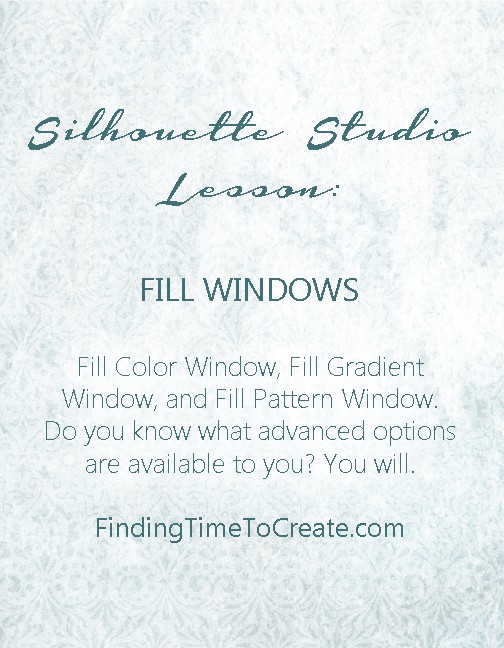

Great explanation of these features. I knew the basics, but I learned some new things. Thanks so much!
I’m so glad to hear it, Sharon. That’s my goal! 🙂