Baby Girl Card

Baby shower season is in full swing around here! I found this cute 3D stand-up birthday card in the online store and added pastel pink glitters to make it appropriate for a baby girl.
Because this card has a lot of layers (cardstock, chipboard, double-sided adhesive, corrugated paper, etc.), I tried out the new advanced cutting options in Silhouette Studio version 3. I laid out all the pieces on my screen and placed appropriate sizes of the different materials on my mat to match, and then I changed the line colors on my screen to represent the different materials. Black for textured cardstock, brown for chipboard, yellow for double-sided adhesive, grey for corrugated paper, and red for pattern paper.
I won’t go into a full tutorial here, but you can see (below) I set each line color with its different material and added a pause where I would need to adjust the blade depth between materials. The user’s manual in section 9 (Cutting/Sketching) has a nice explanation. This way allowed me to cut most of my pieces on a single mat loading even though the materials weren’t the same thickness.
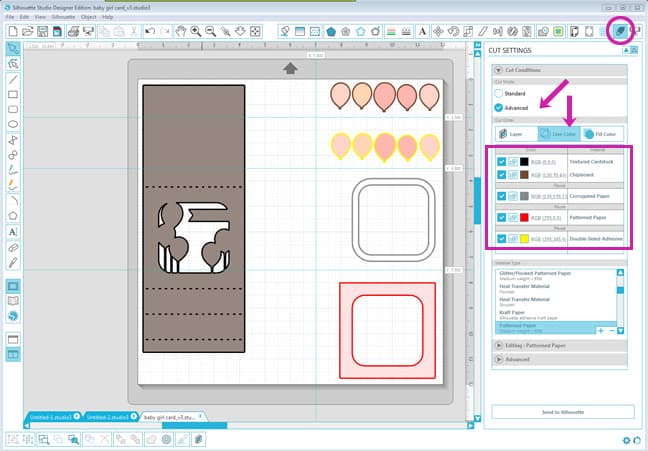
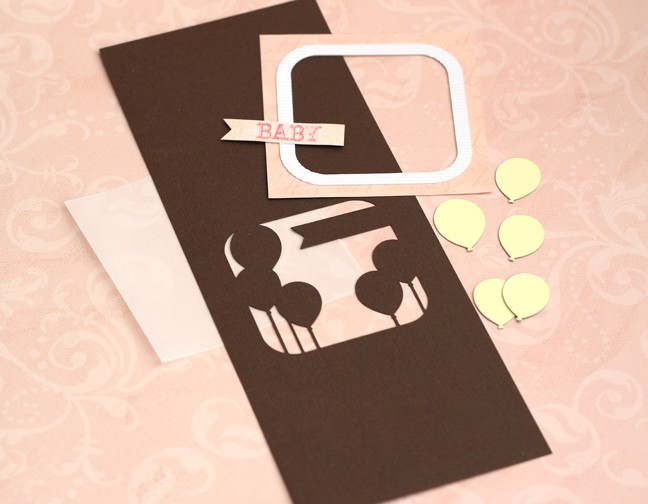
If you’re not ready to try out the advanced cutting features, don’t worry. Just stick with the “Standard” option in your Cut Conditions to see the familiar No Cut, Cut Edge, and Cut options.
I used different shades of pink from the Silhouette pastel glitter set on double-sided adhesive. Because of the overlapping areas on other balloons and on the border, I chose to put the adhesive on identical balloons cut from chipboard. To add multiple colors of glitter, I exposed the lower layer’s adhesive, and then put the overlapping balloon in its place while keeping that backing in place. The glitter will only stick to the appropriate exposed balloon.

To stick with the glittery theme I used a pink glitter sketch pen for the little flag. This font is Hoedown, and although the sketching didn’t go completely smoothly, I actually love the rough look here with this font. For the final touch, I added a layer of vellum behind the window because I just love vellum on baby cards. 😉

This card kit can be customized for various occasions based on your color scheme and how you decorate it. Baby, birthday, graduation… What will you do with it?
Designs Used:
3d stand up card: birthday balloons
This project was originally featured on the Silhouette blog 5/21/2014 for the design team.
