Free Scrapbook Page Template
Obviously I get on a roll and do the same type of thing for a while. This past weekend I spent my spare time scrapbooking. That’s 3 pages in 3 days for me! Don’t worry if you don’t scrapbook. I’ll be back to making cards very soon…gotta get to the Mother’s Day cards! And I’m teaching a card-making class to a group of about 30 women later this month, so I’ll be including here whatever I come up with for that.
Anyway, I had “scrapper’s block” for this page. I had the four pictures I loved, but what to do with them on a page? After positioning the photos where I wanted them and staring at the page for a while, I finally opened up Photoshop Elements and designed it there. (Love the undo button.) I’m not sure, but I may actually like the digital version better. But the paper page is going in the album because I’ve committed to doing a traditional first-year album like I did for my other three children.
Here’s the digital version:
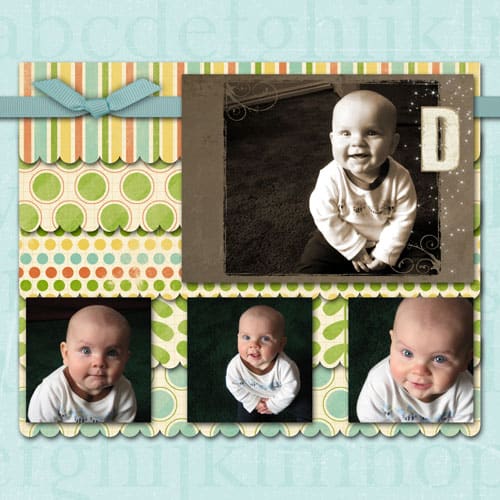
Credits: Pattern papers by Crystal Wilkerson, Ribbon by Stampin’Up! My Digital Studio, Sanded overlay by Nancie Rowe Janitz, Alpha Overlay by Designer Digitals (Anna Aspnes), Frame and Letter by Scrapper’s Guide.
Here’s the final version going in the album:
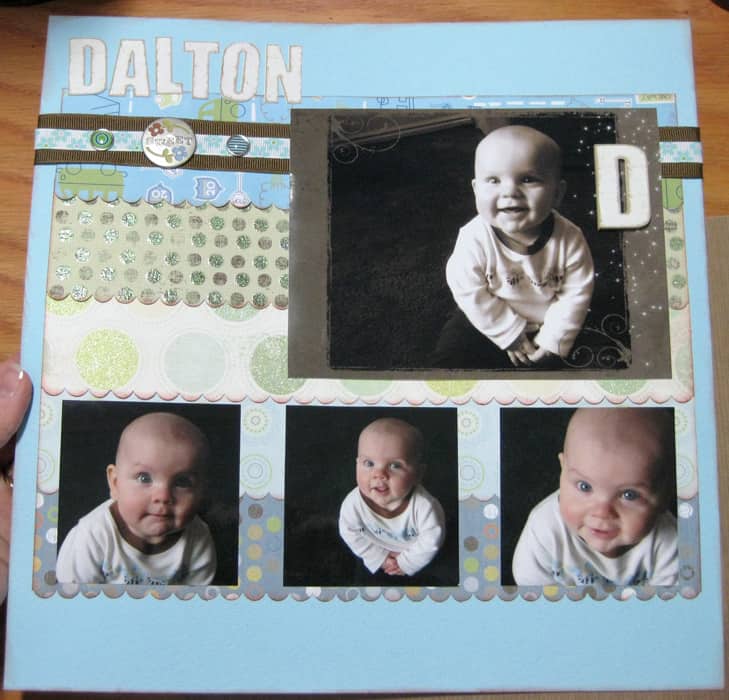
(Sorry for the glare and strange angle. The photo lab gave me glossy prints by mistake so it was hard to avoid reflections when taking the picture.)
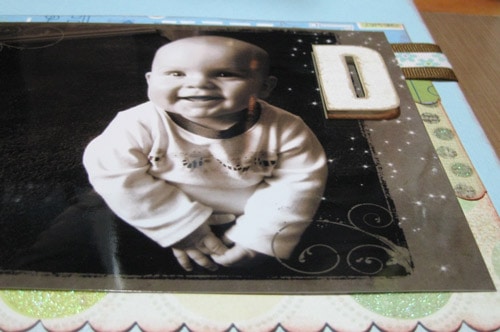
Here are a couple of closeups showing the letter details, which were from a Scrapper’s Guide digital kit. I imported, traced, and print and cut these on my Silhouette, and made an extra one to go on top of the identical letter D on the photo with foam adhesive to make it stand out.
On this paper page I opted to go with some metal embellishments instead of a knot in the ribbon, which I thought would be too bulky in the album.
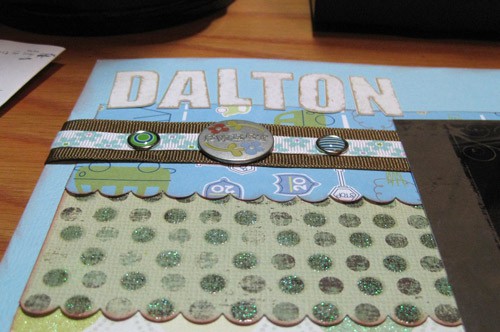
Credits: Pattern papers from Sandylion, My Mind’s Eye, imaginisce, and Deja Views. Ribbon from American Crafts and scraps, Brads from Making Memories, Button from WeR Memory Keepers, Letters from Scrapper’s Guide, Scallop edge punch from Stampin’ Up!
And since I went through the work of putting it together digitally, I’m giving you my Photoshop template I created.
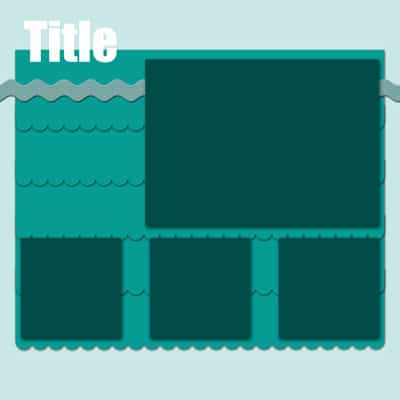
Click here to download
(I couldn’t include the ribbon and bow, so made this rick rack myself.) If you’ve never worked with layered Photoshop documents and clipping masks, I can direct you to some instructions.
If you do use the template I’d love to see your page, and if you post it somewhere I would appreciate it if you give me credit and link my blog.
Enjoy!

Both versions look incredible. Way to go, Kelly.