Chore Chart
I made this chore chart using Silhouette’s printable magnet paper with the print and cut feature of the Silhouette Studio software. Honestly, I bought this magnet paper a long, long time ago and never even opened the package until this project. My next Silhouette Silly class I’m teaching on June 19th is going to be about Silhouette’s print and cut feature, and I thought it would be a good idea to share the magnet paper as well.
I was worried that the magnet paper wouldn’t feed through my HP printer, which has a hard time with stiff or thick paper like cardstock, but it worked beautifully! The colors came out great, and it had no problem loading correctly. You can see that it’s really very thin.
And the colors come out great. These magnets are a combination of digital scrapbook paper and the chore chart icons by Samantha Walker in the Silhouette online store.
I’ll be showing in my Silhouette Silly Print & Cut class how to use digital scrapbook paper for making your own print and cuts, making print and cuts from scratch, and tracing images from your computer or the web.
Because of the need for a computer, Silhouette machine, and a printer for print and cuts, I will be teaching a lesson (bring your laptop only) and then showing a demonstration on cutting a printed magnet sheet. Class participants will get to take home a cute little dishwasher magnet, plus all their new-found knowledge of the joys of print and cut!
If you’re in the area and would like to come to my class, please call Heartland Paper in Bountiful, Utah (801-294-7166) to register. It’s on Tuesday, June 19th, from 6-7 p.m. ($10) Class size is limited.
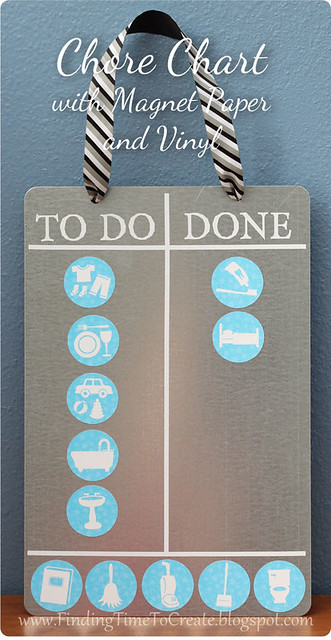


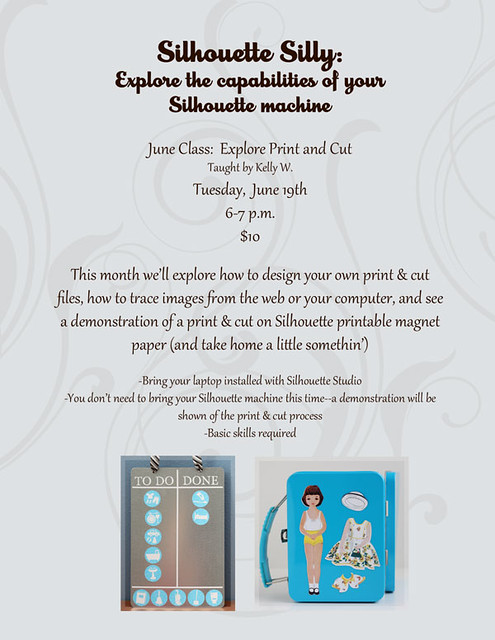

Kelly, this is an awesome chart! I will be making one of these for my kiddos…then they can pick what chores they want to do. Yay!
This is Lovely! I really need to do this!
Kelly this is terrific! I wouldn't have too may tags on the done side but I love it!
That's one of the cutest chore charts I've ever seen!
Have you Ever thought about doing onlines classes? I would love o be part of your classes but live no where close to you. LOL
You have no idea how much I've thought about it! I'm still trying to figure out a way to do it and make it work for everyone. 🙂
This is uber cute!! Thanks for sharing. I'd like to make a chore chart for my little guy. Thanks!
Super cute!!! Where did you find the magnetic board?
This is a piece of 8"x12" metal flashing from Home Depot. I rounded the corners and punched the holes myself.