School Project: State Float
My son had a school project where he had to choose a state and decorate a shoe box to look like a mini parade float. Silhouette print and cut to the rescue! He told me what he wanted to include and I found lots of images on the internet to trace in Silhouette Studio, then print and cut.
My favorite to cut was this cutout of the United States. It was a Silhouette freebie and I just used the state of Oregon with the full background. We were all amazed at the detail at which my Cameo cut this out! It even got Cape Cod, Massachusetts. A lot of the cuts were less than a millimeter thick. Crazy.
All of the print and cuts were done on Epson Premium Presentation Paper, Matte. My Cameo loves the stuff, and so does my printer! I just use medium cardstock settings and it works beautifully.
This was another part I really liked. I made my own word cloud of official state items, like state bird, state flower, state drink, etc. and added a few other key words associated with the state of Oregon. I made this in Studio (font: Steelfish), put it on another shape of Oregon, and added it to my print and cut pages.
Here are some more detail shots. I did let my son do some of the creating, like Crater Lake, a beaver pond, and Mills End Park (the smallest park in the world).
View of the back:
Last side:
I had a lot of fun with this project, but really my son did do most of the design and layout. And he had to give the oral report, not me! The best part, though, was he got to have his grandparents visiting from Oregon the day this got showcased. They were able to come to the school with me to see the Oregon float and add real Oregonians to the display! (Or, at least, pose for a picture.)
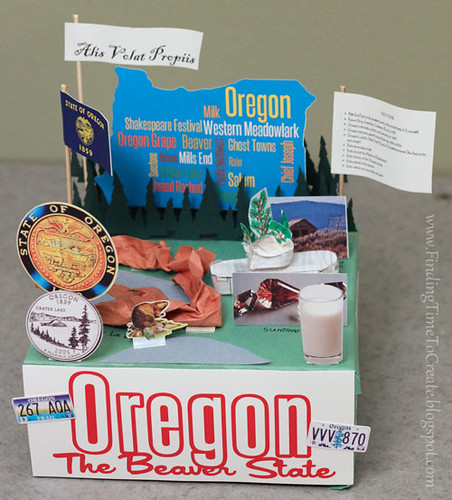


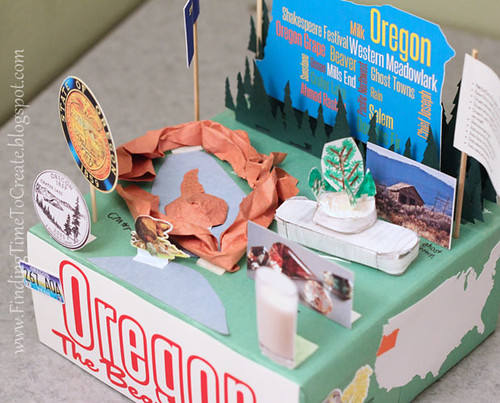

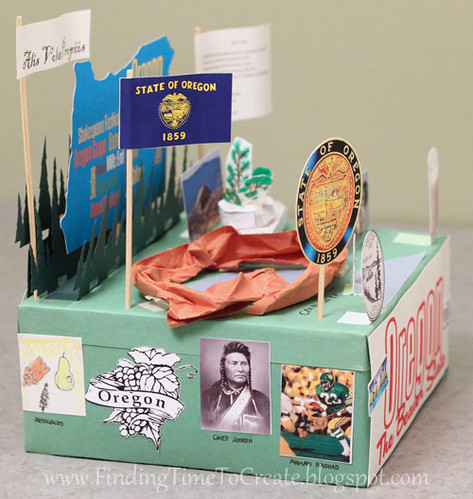

seeing as I am from Oregon I have got to say this is impressive!! I love it:-) but we here in Eugene, OR like to call our state "the duck state" as we are rivals with the OSU Beavers:-) tell your son I think it is awesome!
http://teachdanz.blogspot.com
Ha! Ha! Ha! I can see why you like to call it that. Go Ducks! (I grew up south of Eugene in Cottage Grove.)
This float is awesome. My grandson has to do a float on Montana and we are putting together all his items. Our probllem is his float has to have wheels for a classroom parade and we are at a loss on how to make the wheels.
I’m sorry I didn’t get to this comment before now. Did you find a way to add wheels? I probably would have raided the kids’ toys and used some kind of wheels from those. 🙂
I love this! Thanks for sharing!!
This is very impressive! Amazing details in such a small platform!
Very impressive!! Thanks for sharing. I hope your son got a good grade.:)
He did! He got a 3+ out of 3.
Oh, I love that he had Mom and Dad as extra visuals. Too bad he couldn't fit them ON the float. 😉
This project looks terrific.
Mom's suggestion was to bring a watering can and sprinkle water on it to simulate all the rain. 🙂 We didn't, but it was a funny thought.
This is amazing! Looks like it was a lot of fun to make too. As usual, great pictures! 🙂
where can i find the website for print outs
I found all of these through internet searches for Oregon-themed images. I saved all the images I wanted as JPGs or PNGs, then traced them in Silhouette Studio to have my Cameo cut them out.
How did you do the trees in the back?
I used the tree line shape from the Silhouette store and welded a rectangle to it and added a fold line (perforation) so it had a surface to be taped/glued to the box. I made three of these so there would be multiple levels of depth.
The tree line in the back is resized larger than the front two rows and has a taller rectangle welded to it with no perforation. This way it can be taped to the back of the float box and give a taller, slightly larger layer of trees so it doesn't all look the same.
Ok thanks!
I don't know how much work your son actually did but Mom did great work. Mom gets an A+!
great work
great job! I love the small idea! you sure must have put alot of effort!
do you think you can put virginia float
I just posted the project my son actually made. Do a Google search for Virginia state flag, state bird, state motto, etc, and collect images to print from there. Wikipedia has great info and images for every state, too. Good luck!
great project!! what is the platform/float made out of and what did you use to cover it?
Thanks, Terri. 🙂 The platform is an empty shoe box, and we covered it with green construction paper before adding the printouts and other elements.