Make a Scalloped Oval using Text to Path in Silhouette Studio
I posted this tutorial months ago in the Silhouette Plus forum, but I guess I never posted it here on my blog. Now I’ve made a video tutorial, and the written instructions follow below.
1. Make an oval.
2. Make a text box with a bunch of o’s (this is “Aharoni” font).
3. Drag them to the oval shape for Text to Path (four-pointed arrow while in text-edit mode).
4. Use the slider to bring them down into the oval shape. You can double click on the text to add or subtract o’s, and if you single click on the text you can easily change the font and spacing. If you have too many o’s it will show up later, so try to get just the right amount.
5. Once you have the font and spacing looking good, select the o’s with a single click, then go the Modify window and “Release Compound Path” to release their centers. This is where too many o’s will show up and you’ll need to Undo and delete any extras. (You won’t see much change unless you had them filled with color. You’ve just turned those holes into shapes that will be welded and disappear in the next step.)
6. Select the whole thing and Weld.
Want a cool alternative? Do steps 1-4 the same. Then instead of releasing the compound path, just select it all and Weld.
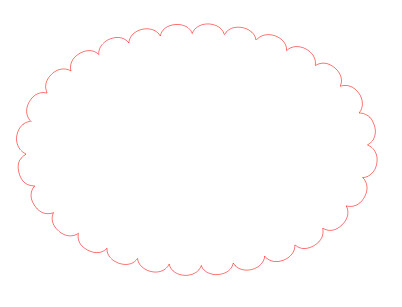

What a terrific tutorial Kelly – this will be SO useful to me! I did not know you could do this – was doing my text welding thing in Photoshop and then having to import it… sheesh.
Thanks so much for this info, it will truly come in handy.
~ Barb
A Million Thank yous! This will be invaluable to me! Thanks so much!!!
Great video, thank you so much, I have a question, do I have to use the font ahoroni to get this or can other fonts letter "o" work?
You can definitely try an "o" from any of your existing fonts. I shared the font I used just in case anyone wants to do it exactly the same. 🙂
U my dear friend are amazing. I have been wondering how to do this forever and I want to do this on my Ecal software. Wish me luck. Thank you so much for sharing your time and talent.
What a good, easy to understand tutorial. Thanks so much.