Joy of Christmas Etched Art

I tried my Silhouette Curio’s etching feature for this framed Christmas art, and I love it! Etching was super easy with my Curio, the stippling/etching tool, and Silhouette’s metal etching sheets.
The etching sheets are 5″ x 7″ and I wanted it in this 8″ x 10″ frame, so I added my own red and white papers, along with a border of black rhinestones. Etching was very easy and fast.
Here’s my quick Curio metal-etching tutorial:
One of the first questions I had when preparing to use the Etch function with the Curio for the first time was how to fill shapes and letters so something would be carved inside. As it turns out, that’s really easy, and the etching process is one of the easiest things you can do with the Curio.
To fill a shape or words with an etch-able design, go to the Emboss Window and choose the Emboss/Deboss option. (Note: This window is only available if you have a Curio, and the etching tool is only for use with the Curio.)
For this Joy of Christmas design, I chose a Spiral emboss and reduced my spacing as small as it would go so the lines would be nice and tight together.
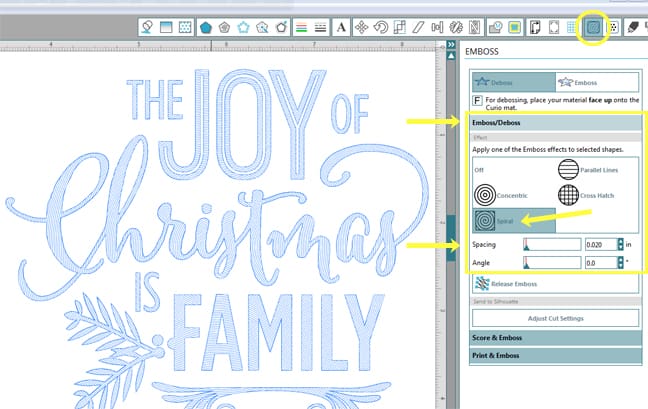
I set my page size to 7” x 5” to match my metal etching sheet (Design Page Settings Window), positioned the design so it was centered on my material on the Curio cut mat, and then went to my Cut Settings Window to select Metal Etching Sheets for Tool 1. That told me to use platforms 2+2+ the cutting mat, so once my media was loaded into the Curio it was ready to cut with the etching tool.
The etching tool (a.k.a. stippling & etching tool) has a very sharp point, so it just scratches away the soft metal. It was fast and flawless.

Really, folks, etching is that easy!

Here are a few more tips:
- Compound paths play a part in how your etch fill will look. Because my design is a compound path, it’s one layer and the spiral center is in the center of the whole design. If you were to release the compound path on this design, or if you were to type in a word, each letter or shape would have the spiral start within itself instead of one spiral in the center of the whole design. You can play with that to see if you like the look better. (Right click, Release compound path or Make compound path)
- Try different Emboss effects (spiral, concentric, parallel lines, or cross hatch) and adjust the spacing and/or angle to get your desired look.
- Etching metal sheets may leave little “burrs.” Just gently brush them away so you don’t scratch the remaining metal surface.
Happy holidays and happy crafting! Don’t forget to take advantage of Silhouette’s Black Friday sale!
This post was originally featured on the Silhouette America blog.
This post contains affiliate links. It won’t change your price, but it helps you by getting exactly the product I used, and it helps me by giving me a little kickback to help support this blog. Win-win. 🙂

How pretty! The white frame makes the etched artwork “pop!”
Thank you, Dawn! 🙂