Silhouette Studio Basics – Continued
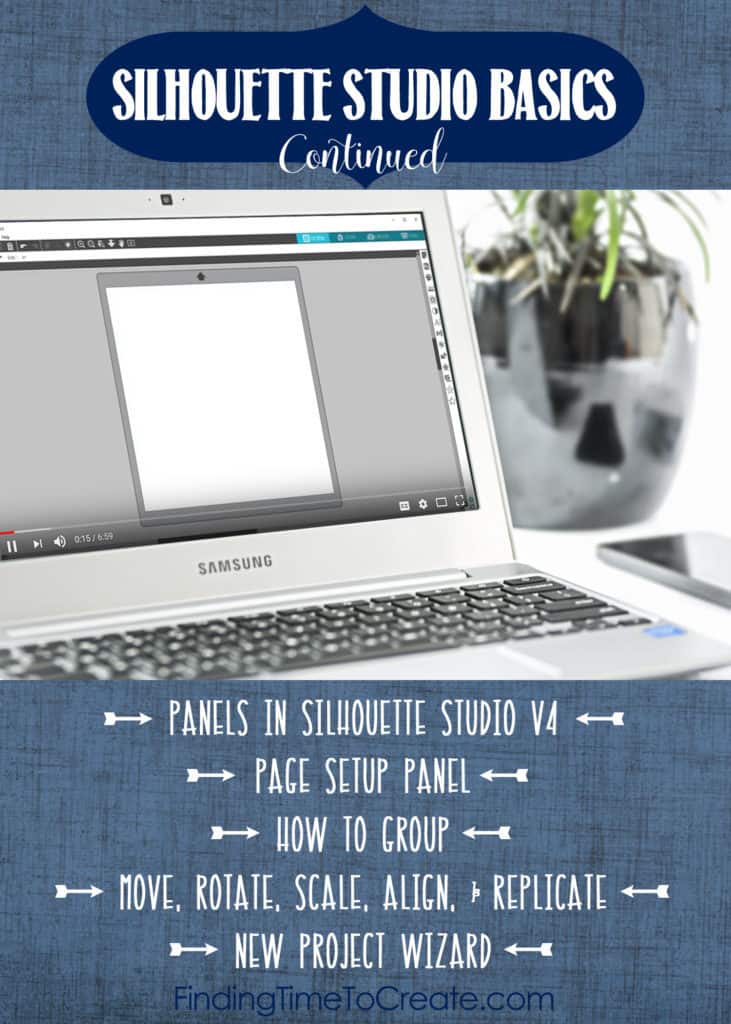
Here’s another set of video tutorials to get you started Silhouette Studio basics in v4. These features are available in all versions of Silhouette Studio® (Basic Edition and higher), unless noted otherwise.
In my last post I shared the earliest things a beginner should know, like Creating Designs and Sending to Silhouette, Basic Design and Text Tools, How to Update the Silhouette Studio® software, How to Update the Firmware for your Silhouette Machine, Applying License Keys and Redeeming Download Codes or Cards, and How Silhouette Design Store Credits Work.
In this post I’m including how-to videos on:
- Panels in Silhouette Studio® v4
- Page Setup Panel
- How to Group
- Manipulation Tools (Move, Rotate, Scale, Align, and Replicate)
- New Project Wizard
Panels in Silhouette Studio v4
(Design used in this video = Just Smile Be Happy #180697)
Page Setup Panel
How to Group
(Design used in this video = Cars #16902)
Manipulation Tools
(Designs used = Cute Dinosaurs #63843, Cute Shark Love #74238, Candle Frame #59627, Basket and Leaves #6488)
Note: If you’re looking for a specific feature, these are where you’ll find them on this video: Align 0:16 Scale 1:57 Rotate 3:01 Move 3:41 Replicate 5:21
New Project Wizard
Keep watching (and subscribe to my blog posts) for the next set of videos as you get more familiar with Silhouette Studio®. There’s so much more!
You can find more of these videos on my Silhouette Lessons page, but I’m working on grouping these into reasonable sections in a meaningful order. If you have questions or suggestions on more software how-to videos, please let me know in the comments!
This post may contain affiliate links. Your price is the same, but I may receive a small commission when you use my links. Thanks for your support!

I have learned so much from your videos. Thank you so much!!!!
I’m so glad, Irene!