Silhouette Studio v 4.2 is Here
Hi there! In this post I’m going to share the new features in Silhouette Studio v 4.2. This became the new release appropriate for all Silhouette Studio editions and all Silhouette cutters as of February 11, 2019. Keep reading, and I’ll provide videos for how each of these features work.
Who Should Update?
If you have one of the following machines, you can update to v 4.2:
- Silhouette CAMEO 3 (any color)
- Silhouette CAMEO 2
- Silhouette CAMEO – original
- Silhouette Portrait 1 or 2
- Silhouette Curio
- Silhouette SD
If you are running the following editions of Silhouette Studio, you can update to v 4.2:
- Standard (a.k.a. Basic) Edition
- Designer Edition
- Designer Edition Plus
- Business Edition
Note: Any time you perform an upDATE like this, it applies to all editions of Silhouette Studio. The software is the same for all editions, but the paid upGRADEs unlock additional features.
Let’s get to it! I’ve created these in video form for Silhouette, each of these highlighted features links to the explanation on Silhouette’s YouTube channel.
New Features in Silhouette Studio v 4.2
Standard Edition and above:
Designer Edition and above:
Designer Edition Plus and above:
Business Edition:
- Font Creation (video combined with Digital Font Creation, below)
- Digital Font Creation (video combined with Font Creation, above)
- Edition Toggling
What to Do Before Updating
1. Export your Library before updating, as the Library has been quite extensively overhauled to give a better experience. If you export your Library before updating, then any problematic Library issues you may encounter with the update to v 4.2 may be resolved with your exported Library. Moving forward, v 4.2 has a “snapshot” system to easily restore it to a previous point in time.
In v 4, create a library export of both your User Library and your Cloud Library.
- Go to the Library navigation tab and Sync to make sure it’s current.
- Right click on Local User and choose Export ‘Local User’. (Name it Local Library with the date when prompted to save.)
- Repeat with the cloud by right clicking on your email address and choosing Export ‘[email]’. (Name it Cloud Library with the date when prompted to save.)
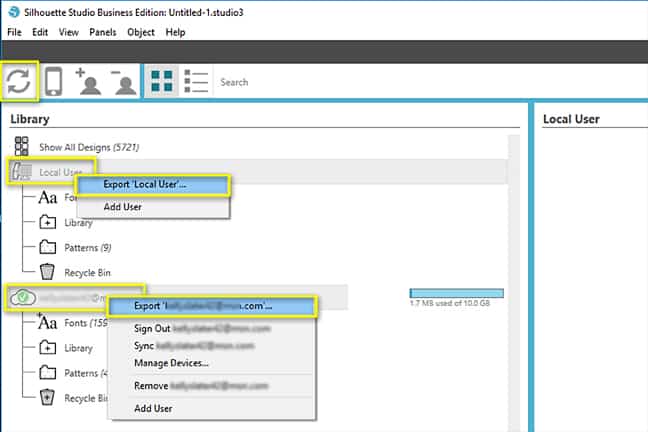
In v 3, create a library export with File > Library > Export Library.
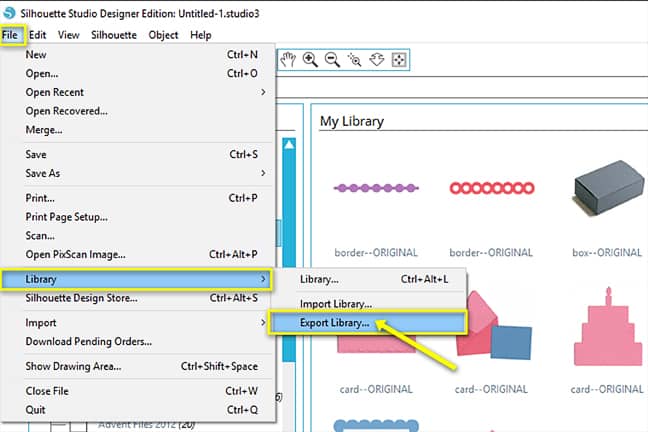
2. Download the “Current Version” update directly from the Silhouette Software page (especially important for MAC users).
3. Windows users – It is recommended that you reboot your PC before starting the installation.
Other Notes
Now that you know all the cool new features available in the paid upgrades (Designer Edition, Designer Edition Plus, or Business Edition) are you interested in a discount? If you use my code TIME2 to purchase software upgrades through 2/28/19, you can get 40% off!
Note that there may be a few initial bugs that are already ticketed for more minor updates coming soon. You do not have to update to v 4.2, but I recommend it. (Wait a few weeks to see what others are saying, if you’re really reluctant.) I’ve been working with the beta team to get it perfected since its initial beta release over many months, and I am confident in its performance.
If you are updating from v 3 to v 4.2, you should also watch this playlist to catch up on all the Silhouette Studio software features as they work in v 4.1.
If you have any questions, please let me know. Also, please share this post on groups you belong to that use Silhouette Studio so this information can clear up any confusion that inevitably comes with each software upgrade. I want everyone to know about the cool new software features now that Silhouette Studio v 4.2 is here!

This post may contain affiliate links, which means I may get a small commission if you use my links. Thanks for your support!

Is this compatible with the latest Mac OS?
Hi Gina. Yes, it is compatible with the latest Mac OS (up to and including Mojave). You might get a warning message because it’s still currently a 32-bit application, but I understand a 64-bit version is in the works in order to keep working with Macs. I know lots of beta testers who have been using 4.2.279 are Mac users.
Beta 4.2.279 for Mac works great so far with the new Mojave.
Thanks!! I’ve been very nervous about updating my Mac and having issues with my silhouette.
I hope it works well for you, Gina! 🙂
so when i export my library and save it on my desk top, and then i try to open it, it says adobe reader could not open because it is either not a supported file type or because the file has been damaged… is that normal?
Cheryl, your exported library is only recognized by Silhouette Studio, so trying to open it externally won’t work. The export is a “just in case” backup, and you may not ever need it. (Silhouette Support can guide you through what to do with that backup if your designs disappear.)
If you want to download all your purchased designs to view externally, you have to go to your account in the Silhouette Design Store and download each order in your order history to your hard drive.
I heard that we must wait to upgrade to 4.2 as there is still quirks to be sorted out? must i upgrade or not, run a mac and have Mojave on scared it will stop working please advise
Yes, I’ve heard there is one expert who recommends waiting to upgrade to 4.2, but there are many of us experts who are happy with it. There are some quirks, but nothing I would call a deal-breaker. I do know users who are running it on a Mac with Mojave successfully, so that shouldn’t be your only consideration. This version is optional for now, but I really like it.
I suggest syncing and exporting your Library before updating, especially your User/Local Library (described above, which should be essentially the same for a Mac). Aside from that, there’s nothing you can’t recover from by giving 4.2 a try. If you don’t think it’s better, then simply uninstall 4.2 and re-install 4.1. Nothing lost by trying. We know bug fixes are in the works (we’re already testing new beta versions), and I feel like for 4.2 the perks outweigh the quirks. Good luck! I’d love to hear if you try it out and what you think.
Hi. I just updated it and I absolutely dislike it at the moment. For some odd reason my laser printer now refused to print anything in silhouette. I can create whatever I want but won’t print. The printer shuts down automatically. My inkjet has no problem but my laser. I was excited to work with some vellum and foiling but now I am stuck. I had no problem with the previous version.
Hi Rachel. I’m sorry to hear it’s not communicating with your laser printer. I suggest reaching out to Silhouette Support and see if they can help you get your laser printer working with it again. If you do want to go back to the previous version, however, you can simply uninstall v 4.2 and then find a previous version under the “Legacy versions” here. https://www.silhouetteamerica.com/software#silhouette-studio
Do NOT update yet. Too many problems. We have spent 2 days trying to overcome error messages during update. It deleted version 4.1 from our PC. Had to reload several times. Finally got the update to 4.2 to work but now the library will not sync. hangs up for over an hour. Chat support says its a problem and cannot get it to work. Cannot use Silhouette now unless we completely uninstall and start over. Maybe our library is corrupted now. Who knows. Dead in the water.
I’m sorry to hear that, Mark. Updating will always overwrite previous versions unless you go through the steps to install multiple versions. If you exported a copy of your libraries as I describe in the post above, you should be able to get your library working with the help of Silhouette Support in 4.2 or 4.1, whichever you decide to go with.
Restored 4.1 folders from backed up files and library appears to be OK. Will wait until Silhouette has all the update bugs worked out and more detailed update instructions before we try again.
I am having the same issue still at the end of April… have uninstalled, reinstalled, all the files I purchased directly from the silhouette store will not sync to my library but I can download to my computer and use. Most frustrating part is I can get items I create to save right now.
Have you tried going to your account in the Design Store and choosing “Recover All Downloaded Designs”? If that doesn’t work, please reach out to Silhouette Support. You may also be able to import your cloud library if you exported a copy before updating. They can help you with that. https://www.silhouetteamerica.com/contact
Hi Kelly, i just upgraded to v4.2 however, some of the images i had now read: DOWLOAD FAILED – RETRY. I try hitting the retry lots of times and no image. will i ever get these back? and is there a fix?
thank you, kathy
Kathy, you may need to contact Silhouette Support on that one, but I suggest trying two things first.
1- Go to your Account Tools in the Design Store and choose “Recover Digital Designs” or
2- Go to the Design Store, find a file that’s missing, and choose “Recover to Library” on that design’s popup detail window
If neither of those work, please reach out to Silhouette Support at https://www.silhouetteamerica.com/contact. Good luck! Let me know if any of that needs further explanation.
Have this problem installing ver4.2.471
Error message
Hresult-2147024703 srt_thumb_provider_x64.dll failed to register
TJ, your best way to get that resolved is to contact Silhouette Support. Here’s the link. https://www.silhouetteamerica.com/contact
Can someone please advise how I can get fonts that were on my pc. and include in silhouette fonts before I upgraded from windows 7 to 10 (not bought fonts) particularly Edwardian script it was my favourite thank you
Kathy, that’s a basic computer issue, of which I’m not an expert. I suggest doing a Google search for your question. Any font you install on your computer becomes available in Silhouette Studio.